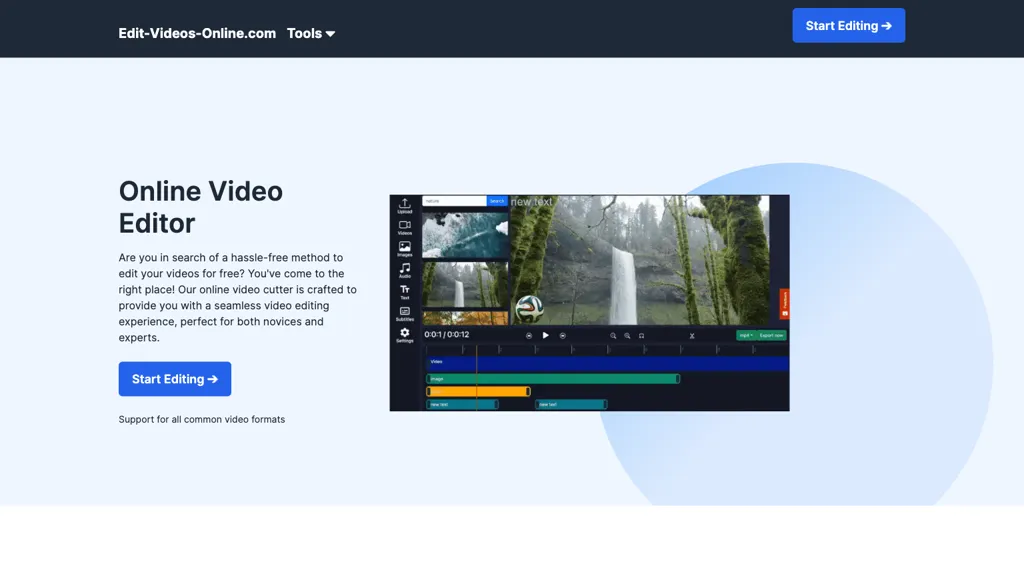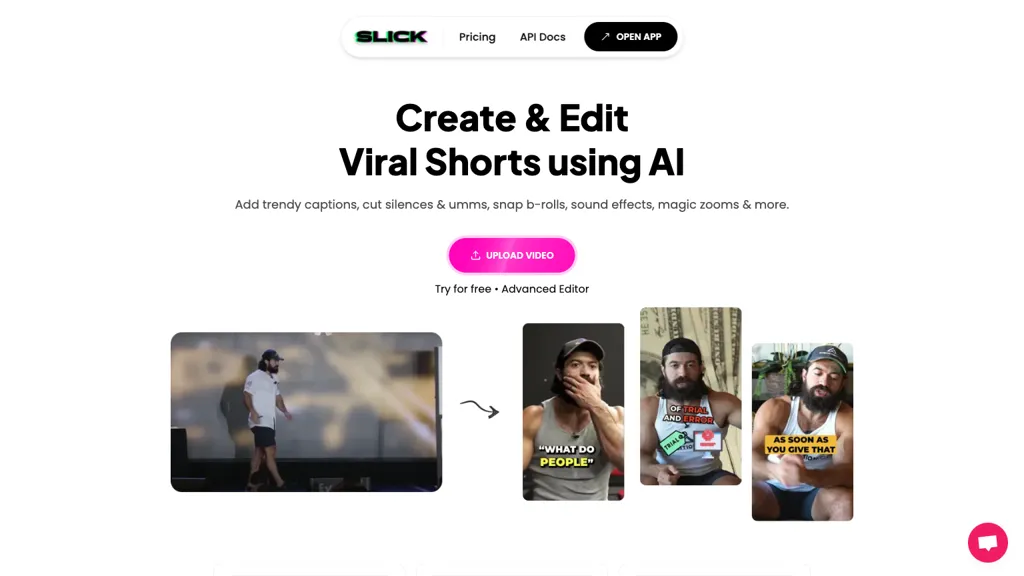Compare Edit Videos Online vs Slick ⚖️
Edit Videos Online has a rating of 0 based on 0 of ratings and Slick has a rating of 0 based on 0 of ratings. Compare the similarities and differences between software options with real user reviews focused on features, ease of use, customer service, and value for money.
📝 Edit Videos Online Description
The AI-enhanced Online Video Editor provides smooth, registration-free editing with advanced features like AI background removal and auto caption generation. It supports multiple formats, enables easy audio/image insertion, and requires no software download.
📝 Slick Description
Enhance your video editing skills with Slick Video AI Editor. Quickly create engaging short videos using AI-generated captions, b-rolls, and sound effects. Effortlessly trim and adjust clips with support for multiple languages and custom music.
Edit Videos Online Key Features
✨ Support for common video formats
✨ AI-powered video background remover
✨ Automatic generation of captions and subtitles
✨ Ability to add text, audio, voiceovers, images, and watermarks
✨ Exporting edited videos in desired format and resolution
✨ AI-powered video background remover
✨ Automatic generation of captions and subtitles
✨ Ability to add text, audio, voiceovers, images, and watermarks
✨ Exporting edited videos in desired format and resolution
Slick Key Features
✨ AI-generated trendy captions
✨ Automated removal of filler words, umms, and silences
✨ Support for 30+ languages
✨ Custom background music options
✨ Trim, extend, and adjust clip duration easily
✨ Automated removal of filler words, umms, and silences
✨ Support for 30+ languages
✨ Custom background music options
✨ Trim, extend, and adjust clip duration easily