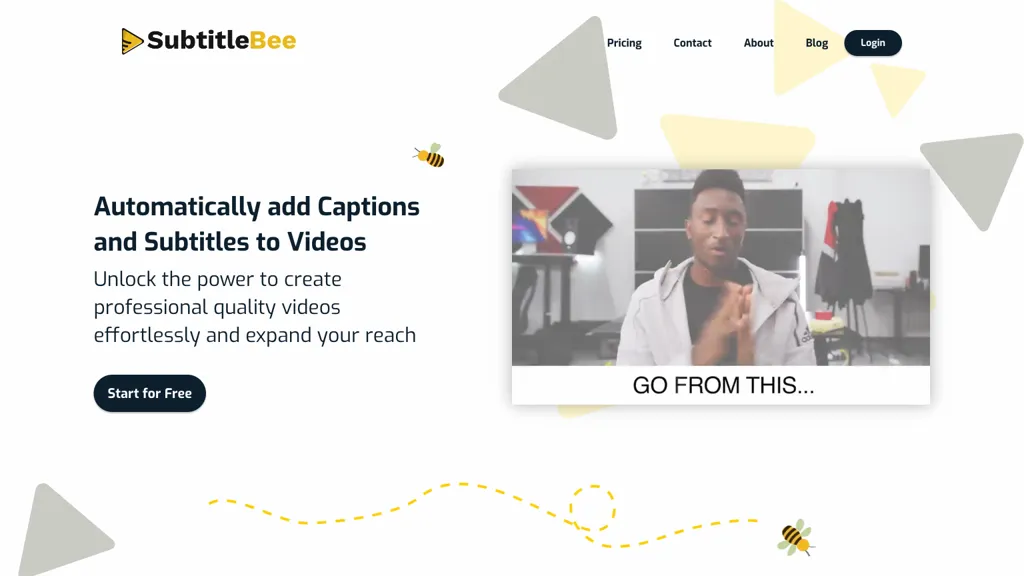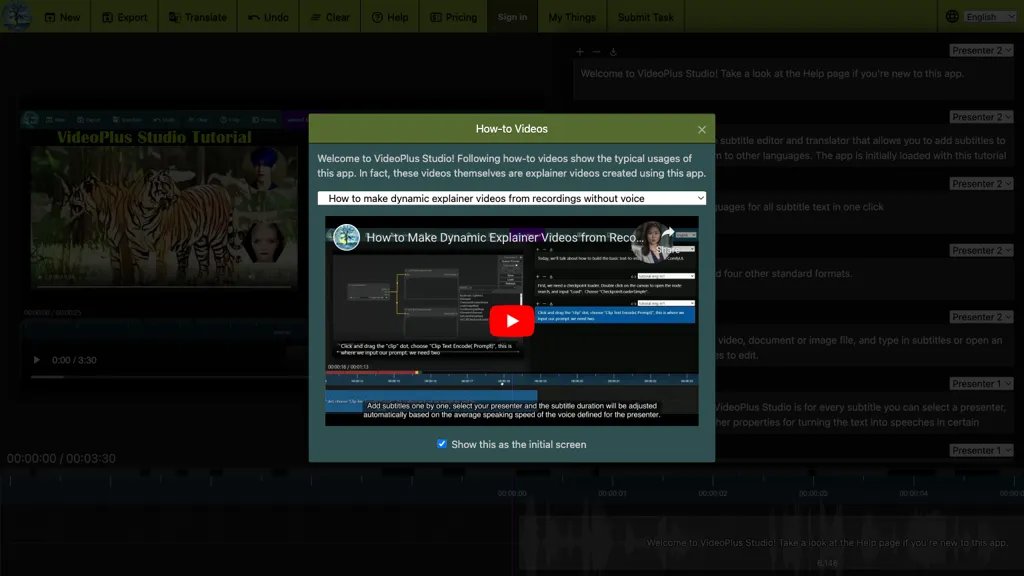Compare SubtitleBee vs VideoPlus Studio ⚖️
SubtitleBee has a rating of 0 based on 0 of ratings and VideoPlus Studio has a rating of 0 based on 0 of ratings. Compare the similarities and differences between software options with real user reviews focused on features, ease of use, customer service, and value for money.
📝 SubtitleBee Description
SubtitleBee automates captioning/subtitling for 120+ languages, featuring custom styles, transcription, supertitles, and video cropping. Enhances accessibility and engagement for creators on social media platforms with user-friendly solutions.
📝 VideoPlus Studio Description
VideoPlus Studio AI Transformer is a versatile video editing tool that facilitates subtitle management. It allows adding, editing, translating subtitles across languages, customizing voices and avatars, undoing changes, and exporting subtitles in multiple formats for multilingual and engaging visual content creation.
SubtitleBee Key Features
✨ Automatic addition of captions and subtitles to videos
✨ Support for subtitles in different languages
✨ Customization of subtitle styles
✨ Translation support for over 120 languages
✨ Automated transcription of audio files
✨ Support for subtitles in different languages
✨ Customization of subtitle styles
✨ Translation support for over 120 languages
✨ Automated transcription of audio files
VideoPlus Studio Key Features
✨ Subtitle editing in multiple languages
✨ Customizable voices and avatars for each subtitle
✨ Seamless integration of subtitles into videos, documents, and image files
✨ Undo changes functionality
✨ Export subtitles in different formats
✨ Customizable voices and avatars for each subtitle
✨ Seamless integration of subtitles into videos, documents, and image files
✨ Undo changes functionality
✨ Export subtitles in different formats