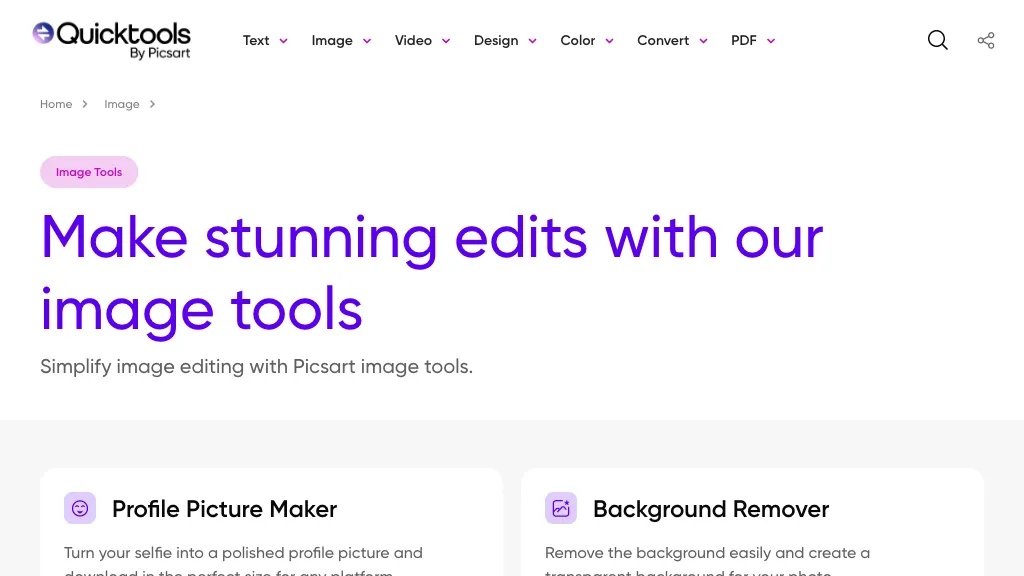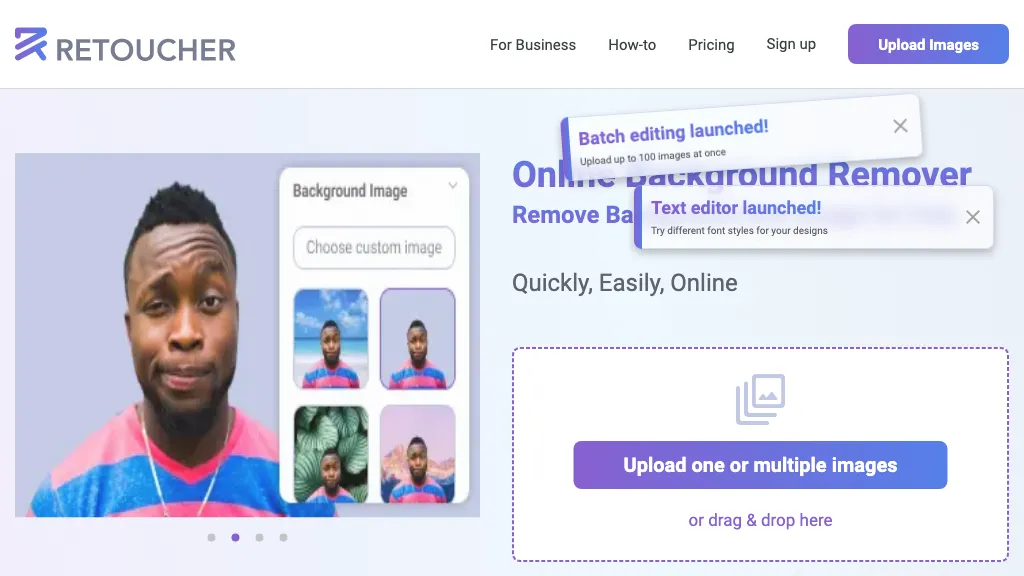Compare QuickTools by Picsart vs Retoucher ⚖️
QuickTools by Picsart has a rating of 5 based on 0 of ratings and Retoucher has a rating of 5 based on 0 of ratings. Compare the similarities and differences between software options with real user reviews focused on features, ease of use, customer service, and value for money.
📝 QuickTools by Picsart Description
An online image tool with features including background removal, image resizing, text addition, color palettes, conversion, and AI-powered social media bios, market slogans, business name ideas, and hashtag generation.
📝 Retoucher Description
Retouch Online is an AI-powered tool that allows users to remove backgrounds from images quickly and easily. It offers built-in retouching capabilities and can save time and money on creative tasks such as image editing, resizing, and cropping.
QuickTools by Picsart Key Features
✨ Background removal
✨ Image resizing
✨ Adding text to photos
✨ Color palettes
✨ Image conversion
✨ Image resizing
✨ Adding text to photos
✨ Color palettes
✨ Image conversion
Retoucher Key Features
✨ Background removal
✨ Multiple image upload
✨ Person photo editing
✨ Product photo enhancement
✨ Online marketplace optimization
✨ Multiple image upload
✨ Person photo editing
✨ Product photo enhancement
✨ Online marketplace optimization