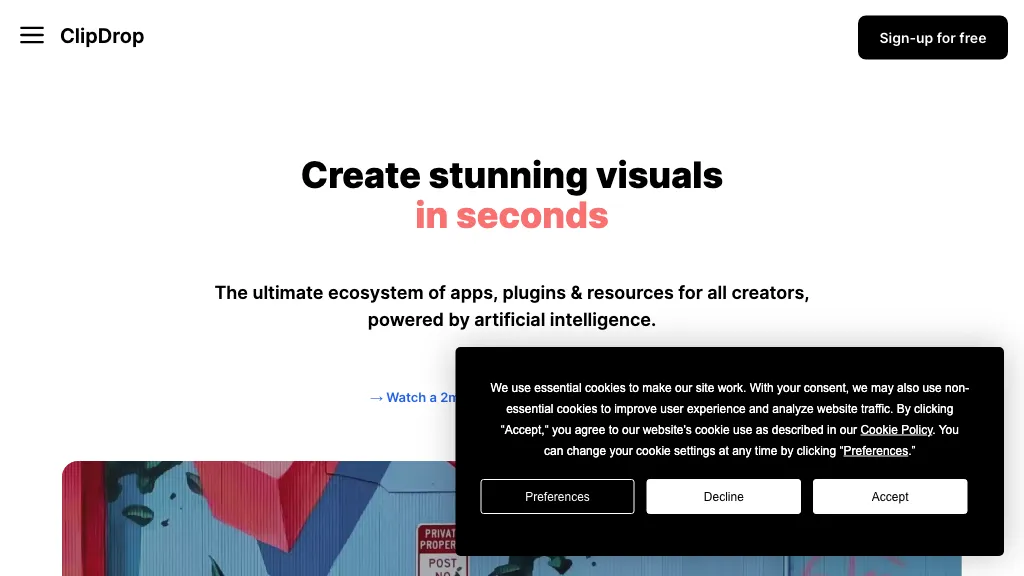What is ClipDrop?
Clipdrop is an AI tool that can quickly and automatically clean up and remove objects, people, text, and defects from photos, as well as remove backgrounds and replace them with a new one. It can also improve image quality with relighting and upscaling capabilities. Clipdrop has an ecosystem of apps, plugins, and resources and uses powerful artificial intelligence. It has been used by large e-commerce platforms, car resellers, and teams in various industries, and also provides an API for integration with other tools.
⭐ ClipDrop Core features
- ✔️ Photo cleaning
- ✔️ Object removal
- ✔️ People removal
- ✔️ Text removal
- ✔️ Defect removal