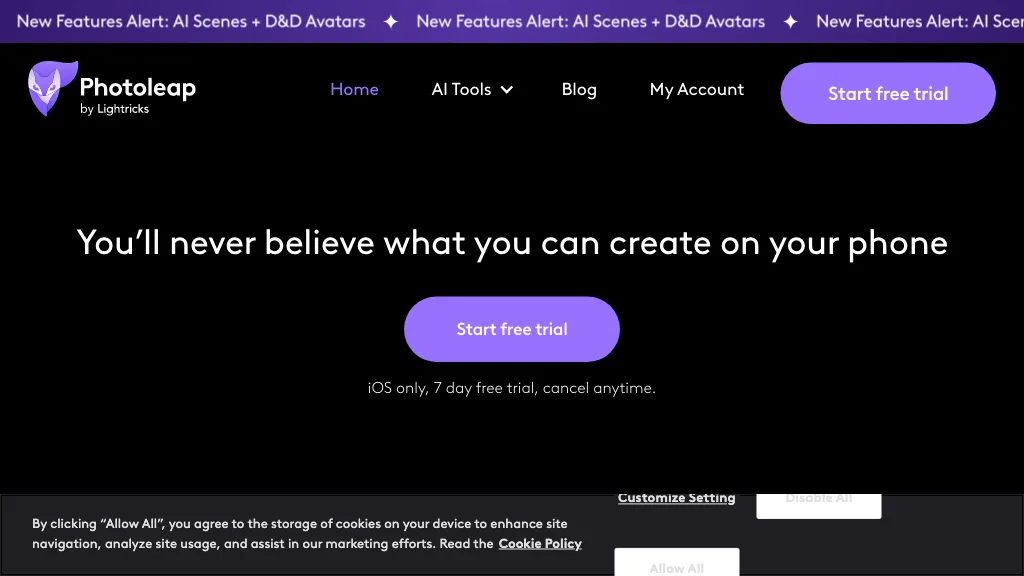Visit Text to Image by Photoleap's Site
What is Text to Image by Photoleap?
Photoleap is an AI-powered photo editing app that allows users to easily transform their images with features including cutouts, background removal, and one-tap effects. The app offers a range of assets such as stickers, filters, and fonts to add a personal touch. It also includes AI-generated imagery and the ability to sketch or draw prompts to fill in gaps. The app integrates with Motionleap and offers Pro tools like merge, double exposure, and layering. Customers can enjoy a 7-day free trial.
⭐ Text to Image by Photoleap Core features
- ✔️ Cutouts
- ✔️ Background removal
- ✔️ One-tap effects
- ✔️ Stickers
- ✔️ Filters
- ✔️ Fonts
- ✔️ Ai-generated imagery
- ✔️ Sketch or draw prompts
- ✔️ Merge
- ✔️ Double exposure
- ✔️ Layering