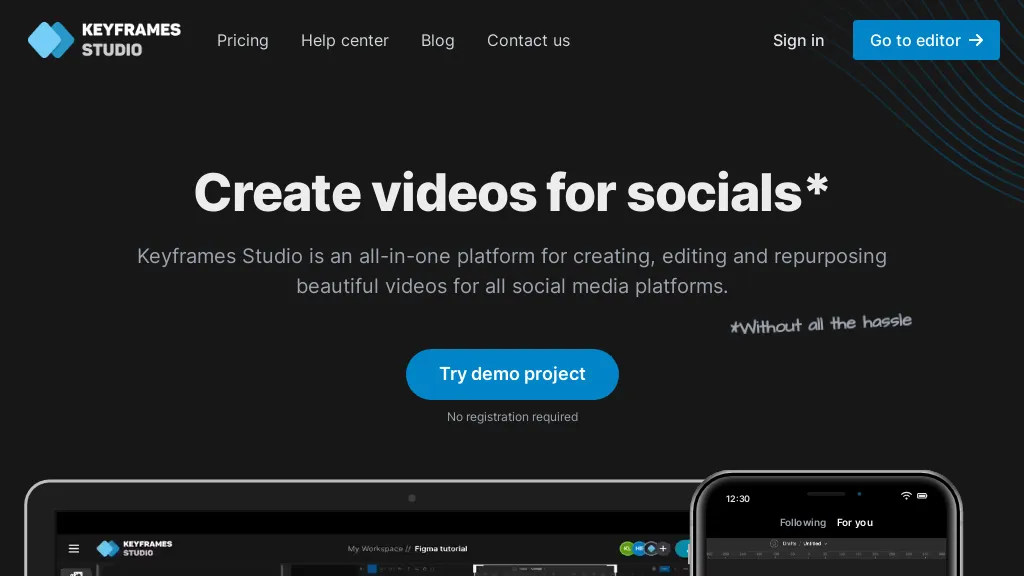What is Keyframes Studio?
Keyframes Studio is an all-in-one platform for creating and editing videos for social media. It offers features like AI-powered content repurposing, vertical/horizontal video optimization, automatic subtitle generation, and a resourceful yet intuitive editor. With Keyframes Studio, users can easily resize, trim, crop, add images and sound effects, collaborate with teams, and export videos directly to social media.
It caters to content creators, digital agencies, and individuals looking to create engaging videos for various purposes. Keyframes Studio simplifies the video editing process and helps users reach their target audience effectively.
⭐ Keyframes Studio Core features
- ✔️ Ai-powered content repurposing
- ✔️ Vertical/horizontal video optimization
- ✔️ Automatic subtitle generation
- ✔️ Intuitive editor
- ✔️ Export directly to social media