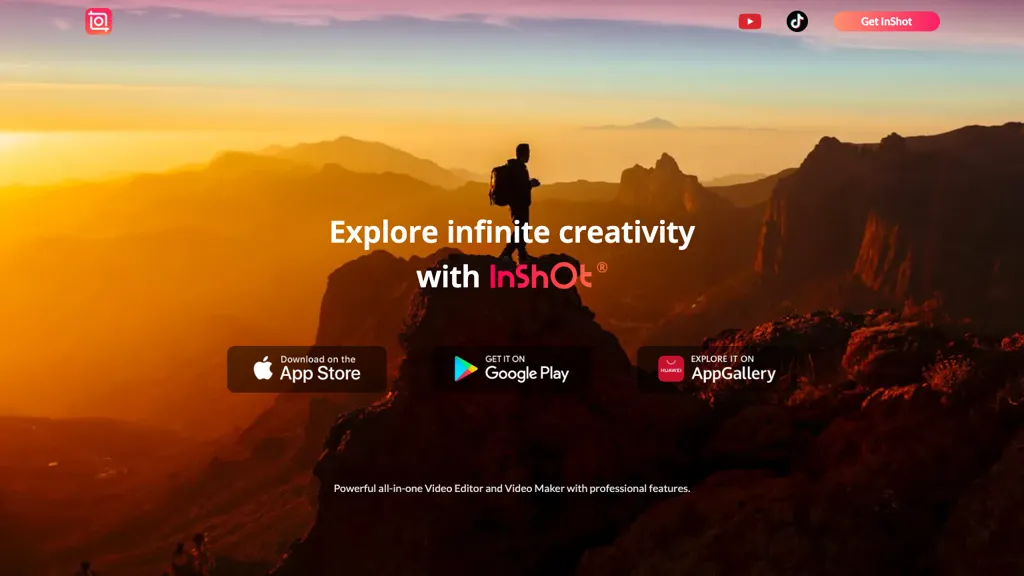What is InShot?
InShot is a powerful all-in-one video editor and maker that enables users to explore infinite creativity with its professional features. With InShot, users can unlock their imagination and craft unique videos by utilizing a variety of editing tips and ideas.
The tool allows users to replace the sky, add giant effects, create cutout photo collages, and explore 3D editing tricks. In addition, users can enhance their videos with transitions, slow-motion effects, and improve playback quality. The tool's AI features, such as smooth transitions and auto-captions, help to elevate the overall presentation of videos, giving them a cinematic feel.
⭐ InShot Core features
- ✔️ Professional video editing features
- ✔️ Sky replacement
- ✔️ 3D editing tricks
- ✔️ AI-powered smooth transitions
- ✔️ Auto-captions