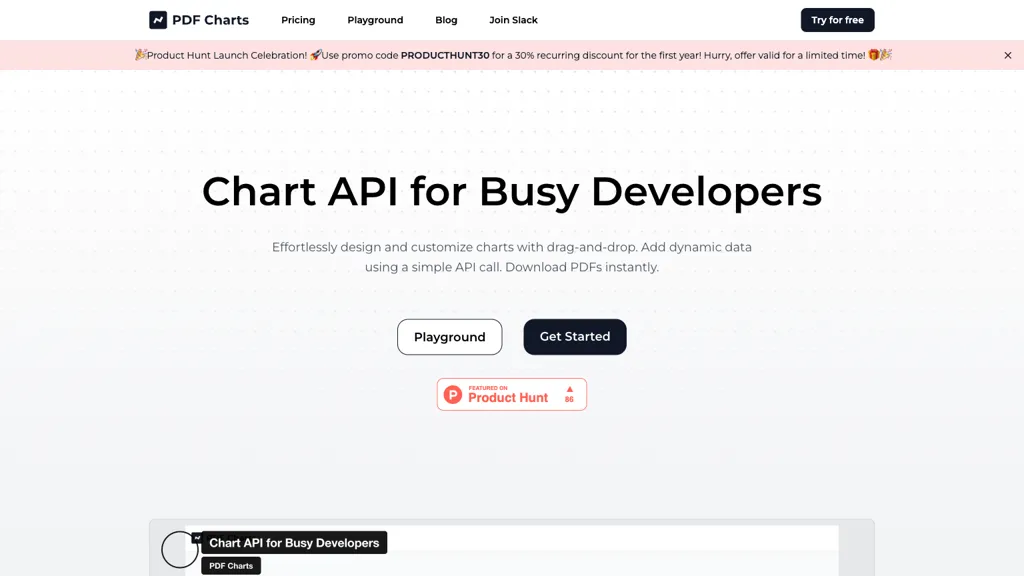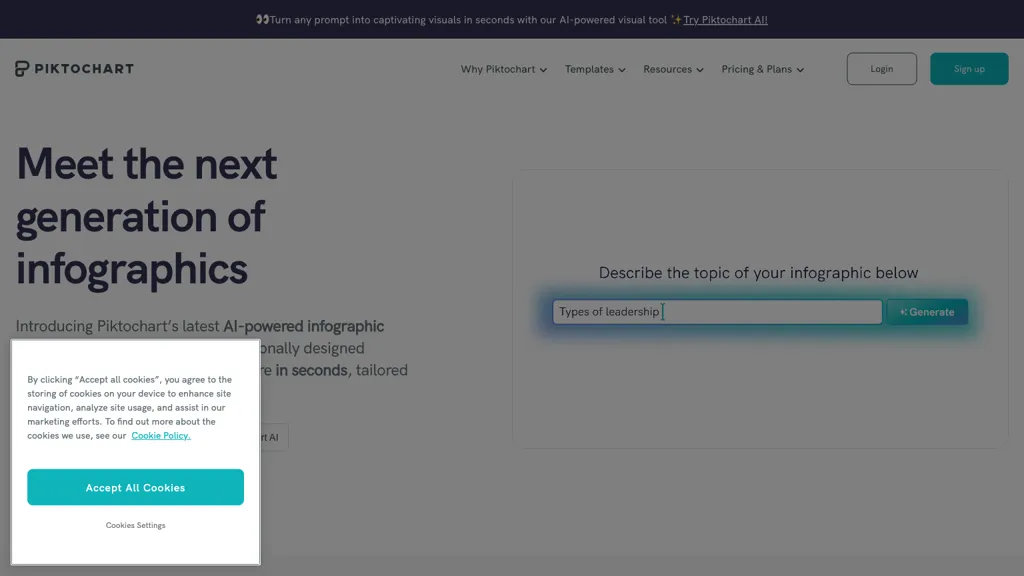Compare PDF Charts vs Piktochart ⚖️
PDF Charts has a rating of 0 based on 0 of ratings and Piktochart has a rating of 5 based on 0 of ratings. Compare the similarities and differences between software options with real user reviews focused on features, ease of use, customer service, and value for money.
📝 PDF Charts Description
PDF Charts is an intuitive tool for developers to easily design and customize charts for PDF documents. Featuring a drag-and-drop interface, API-driven dynamic chart generation, and support for up to 50 monthly PDFs, it simplifies the chart creation process.
📝 Piktochart Description
Piktochart AI: A user-friendly infographic maker that turns ideas into professional designs with ease. Create infographics, posters, banners, and more using drag-and-drop simplicity. Integrate charts, graphs, and video editing features to enhance visual content.
PDF Charts Key Features
✨ User-friendly drag-and-drop interface
✨ Dynamic charts generated through API calls
✨ Securely encrypted PDFs
✨ AI assistant for prompting chart creation
✨ Ability to generate up to 50 PDFs monthly
✨ Dynamic charts generated through API calls
✨ Securely encrypted PDFs
✨ AI assistant for prompting chart creation
✨ Ability to generate up to 50 PDFs monthly
Piktochart Key Features
✨ AI-powered design tool
✨ User-friendly drag-and-drop editor
✨ Integration with various file formats
✨ Data visualization capabilities with charts and graphs
✨ Video editing functionality
✨ User-friendly drag-and-drop editor
✨ Integration with various file formats
✨ Data visualization capabilities with charts and graphs
✨ Video editing functionality