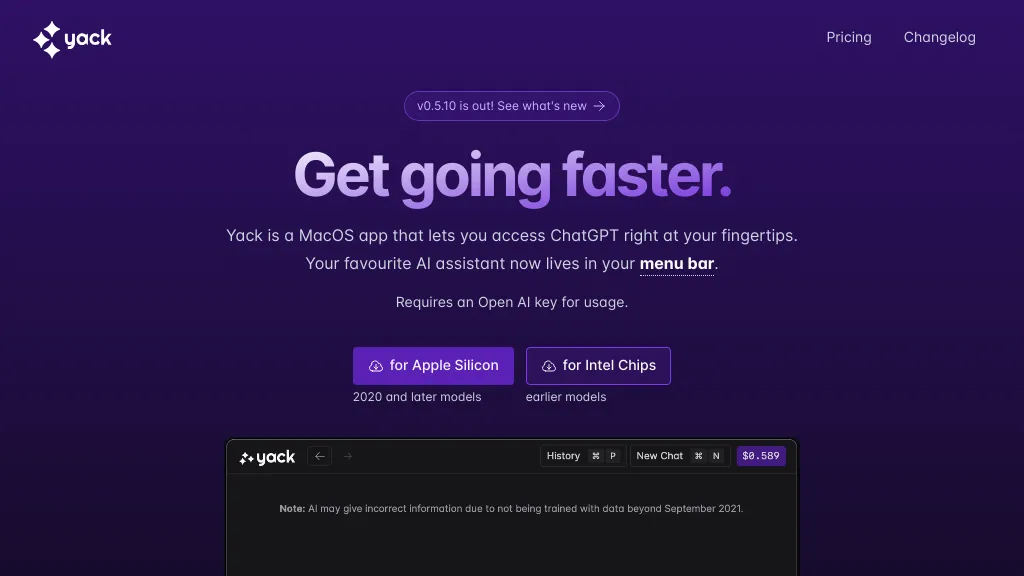What is Yack?
Yack, an AI tool designed to make accessing ChatGPT easy and efficient. With the Yack macOS app, you can access your favorite AI assistant right from your menu bar. It requires an OpenAI key for usage and is compatible with Apple Silicon models from 2020 onwards, as well as earlier models with Intel chips.
Yack is a lightweight and fast tool, built with Rust and weighing less than 10 MB. Unlike other AI tools, Yack does not store any data on its servers. Everything is securely stored on your device and never leaves it.
Customize your experience with multiple themes, including light, dark, and colorful options. Yack also features a keyboard-first design, allowing you to navigate and interact without relying on a mouse. Markdown support enables you to format your messages with bullets, numbered lists, codeblocks, and tables.
Yack is constantly improving and upcoming features include cross-app integration to provide contextual information from other apps, prompt templates for easy action, translation support, prompt completion for efficiency, and search functionality to quickly find specific information within your chats.
If you're looking to access ChatGPT with ease and speed up your workflow, Yack is the perfect tool for you. Try it out today!
⭐ Yack Core features
- ✔️ Access chatgpt from menu bar
- ✔️ Customizable themes
- ✔️ Keyboard-first design
- ✔️ Markdown support
- ✔️ Cross-app integration