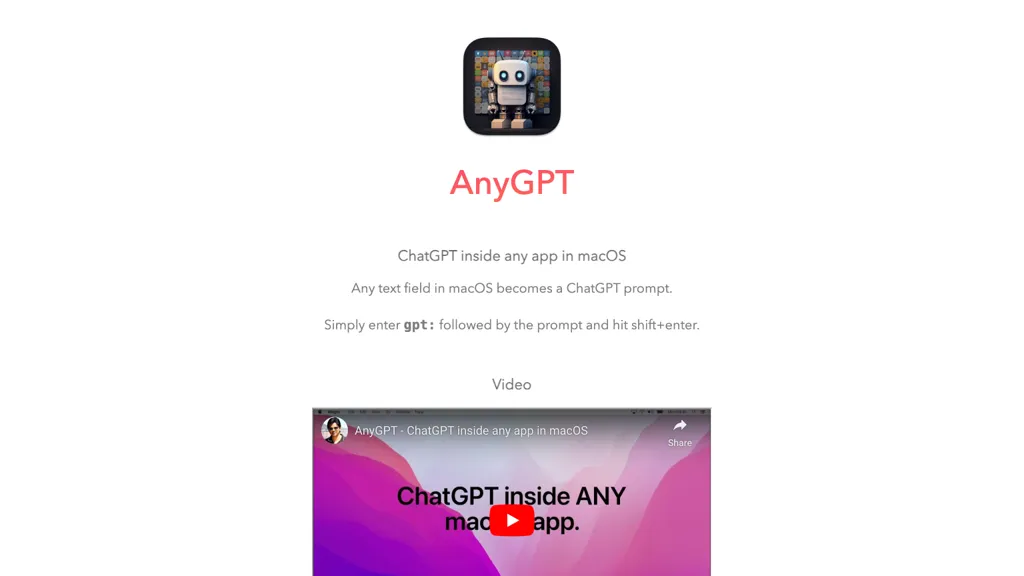What is AnyGPT?
AnyGPT is an AI tool that integrates ChatGPT within the MacOS application. With AnyGPT, users can easily access ChatGPT directly within the text field of their MacOS applications. By simply entering "GPT," followed by a prompt and hitting Shift+Enter, users can harness the power of ChatGPT seamlessly. To use AnyGPT, users need an active paid OpenAI plan, an OpenAI API key, and a Mac running MacOS 12.0. Developed by Tanmay (@tanmays), AnyGPT ensures privacy with a dedicated privacy policy.
⭐ AnyGPT Core features
- ✔️ Integration of ChatGPT within MacOS applications
- ✔️ Direct access to ChatGPT within text field of MacOS applications
- ✔️ Usage by entering 'GPT:' followed by a prompt and using Shift+Enter
- ✔️ Requirements include active paid OpenAI plan, OpenAI API key, and MacOS 12.0
- ✔️ Developed by Tanmay (@tanmays) with a dedicated privacy policy