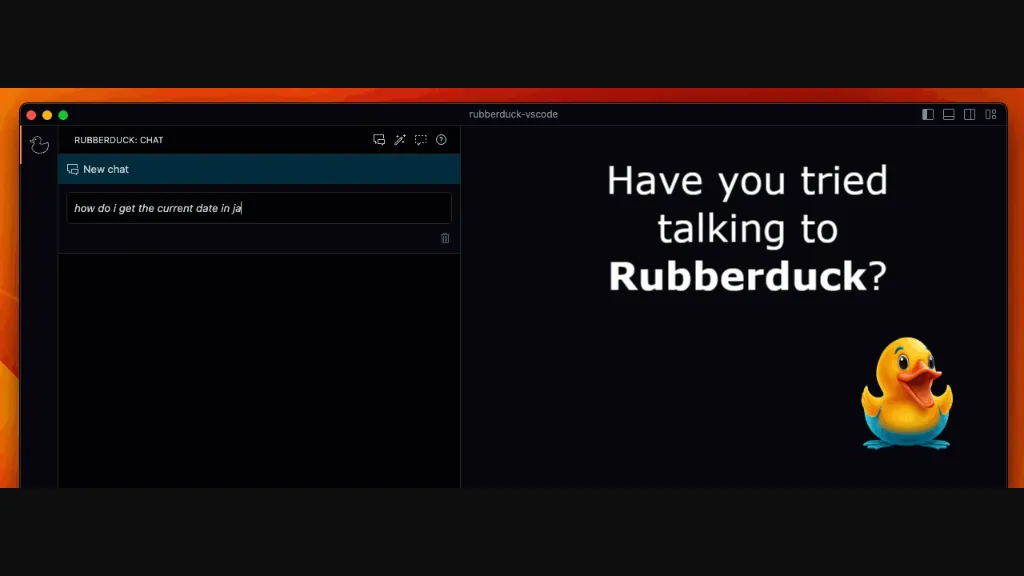What is RubberDuck?
Open source VS Code extension that let's you chat, generate code, edit code, get explanations, generate tests, find bugs and diagnose errors with AI
⭐ RubberDuck Core features
- ✔️ Chat
- ✔️ Generate code
- ✔️ Edit code
- ✔️ Get explanations
- ✔️ Generate tests