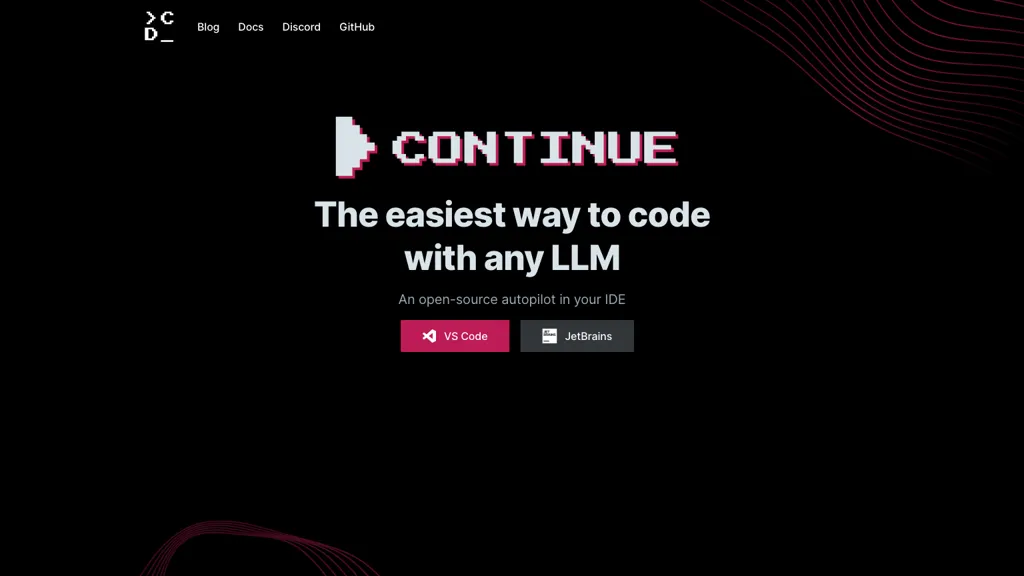What is Continue.dev?
Continue is a coding IDE plugin that could be used as you AI coding assistant in VS Code and Jetbrains.By leveraging advanced language models like GPT-4 or DeepSeek Coder, it offers features like code generation, refactoring, and real-time explanations for coding queries.
Users can also edit code in natural language, generate files from scratch, and receive assistance on various programming questions without switching windows.CodeLlama supports multiple AI models and deployment options, enabling a tailored coding experience for individuals or teams.
With unique features like context-aware coding and offline functionality.
⭐ Continue.dev Core features
- ✔️ Code generation
- ✔️ Refactoring
- ✔️ Real-time explanations
- ✔️ Edit code in natural language
- ✔️ Context-aware coding