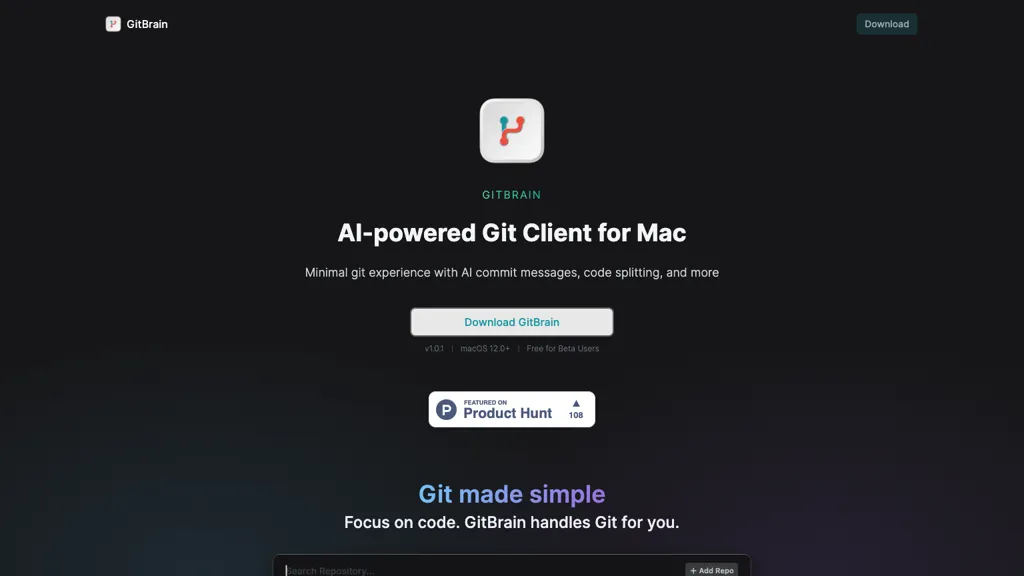What is GitBrain?
GitBrain is an AI-powered git client for Mac users with minimal git experience. It simplifies git operations by handling git tasks and making developers more productive. The tool intelligently splits code changes into multiple AI-generated commits, allowing for customizable and editable commits.
GitBrain also offers a self-code review summary feature, automatically generating summaries of code changes for easy reviewing before committing. The tool auto-detects projects in favorite IDEs, ensuring seamless git management. With a keyboard-friendly design and optimized performance for Mac, GitBrain provides a native user experience with light and dark mode themes.
⭐ GitBrain Core features
- ✔️ AI-generated commits
- ✔️ Self-code review summary
- ✔️ Auto-detect projects
- ✔️ Keyboard-friendly design
- ✔️ Optimized performance