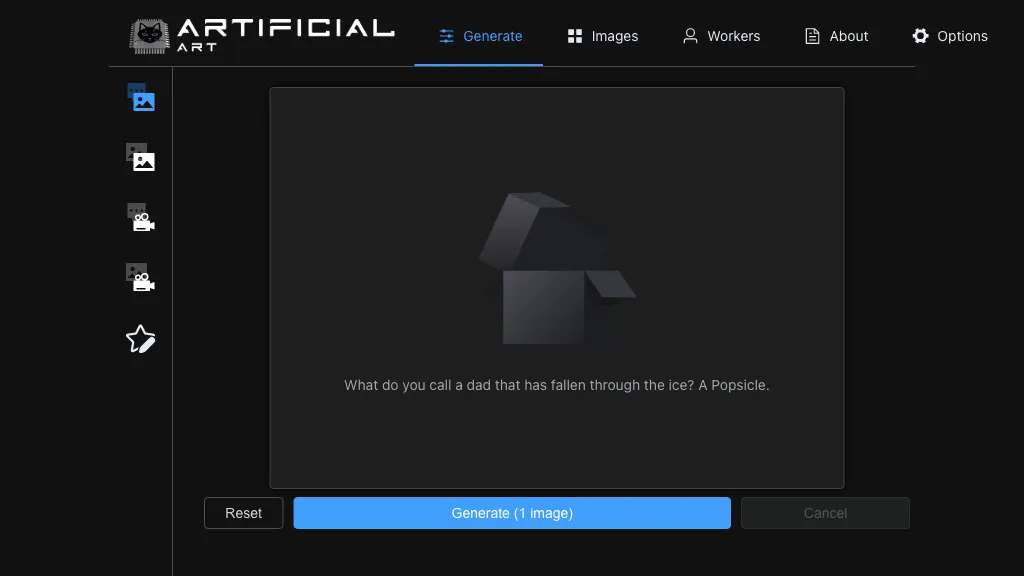What is Artificial Art?
The AI tool is an image generator that uses prompts and seeds to generate images. It has a variety of models and post-processors to choose from, each specialized in creating different types of images such as anime, landscapes, or portraits. The tool also has features such as tiling, filtering, and resetting to help fine-tune and customize generated images. It supports both safe and NSFW content.
⭐ Artificial Art Core features
- ✔️ Image generation
- ✔️ Model selection
- ✔️ Post-processing
- ✔️ Customization
- ✔️ Safe/nsfw content