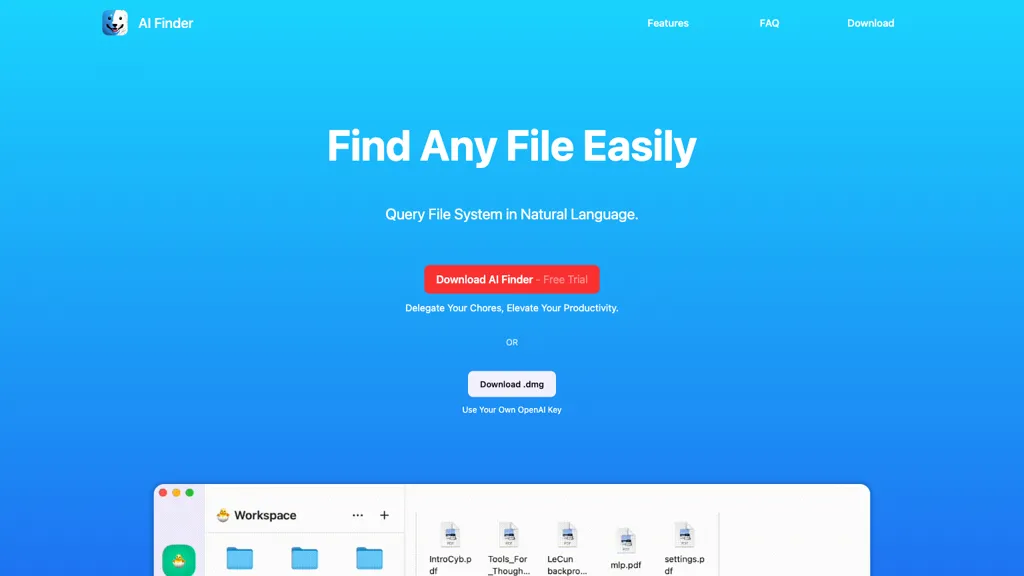What is AI Finder?
AI Finder is a tool that simplifies file searching by allowing users to query their file system using natural language.Users can easily find files and folders by specifying keywords, content, specific time of creation or modification, duplicate files, matching sentences, and specific tags.
The tool leverages OpenAI's GPT to provide AI assistance within MacOS apps, enabling users to efficiently delegate chores and increase productivity.The tool operates within a sandboxed environment, ensuring security by not requiring full access to the file system.
Users can create a workspace that includes the files and folders they want AI Finder to search within.The tool is available in both.dmg version and App Store version, with the former requiring an OpenAI key for accessing additional functionalities.
The license for the.dmg version is perpetual, allowing users to receive future updates and request a refund within 30 days of purchase if unsatisfied.
⭐ AI Finder Core features
- ✔️ Natural language file querying
- ✔️ Search by keywords, content, time, duplicates, sentences, and tags
- ✔️ Integration with OpenAI's GPT for AI assistance
- ✔️ Sandboxed environment for security
- ✔️ Workspace creation for customized search parameters