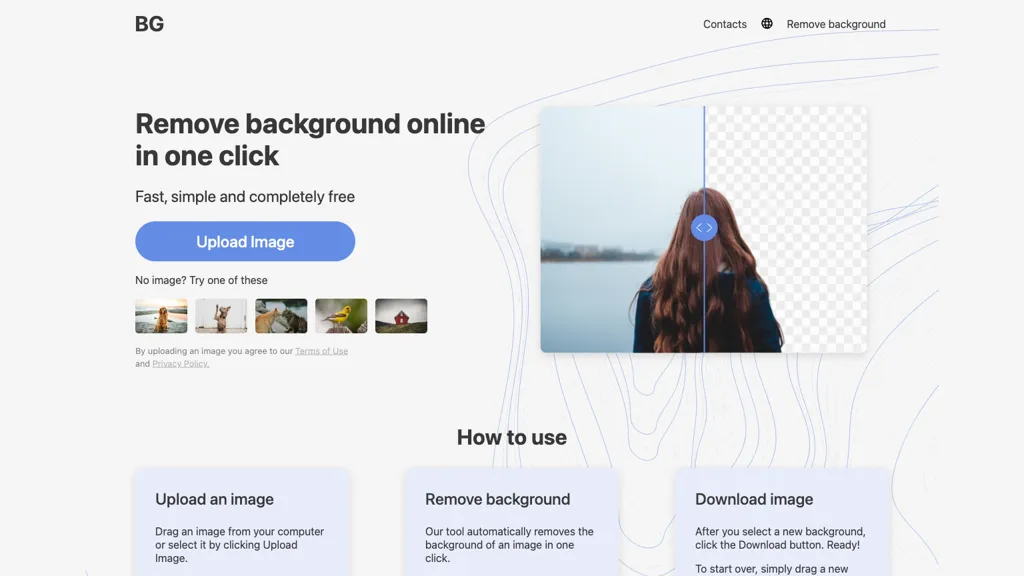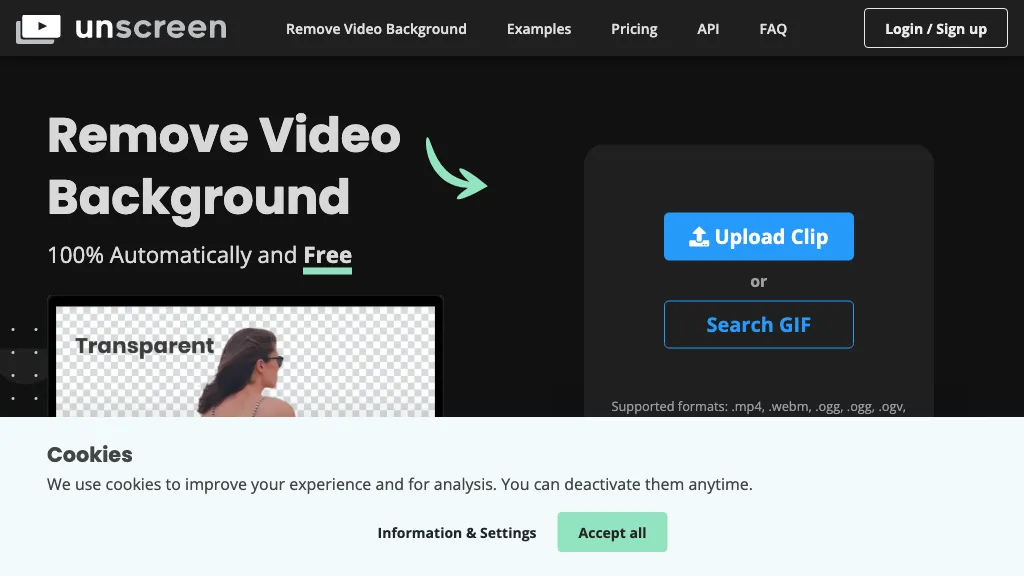Compare background-remover.com vs Unscreen.com ⚖️
background-remover.com has a rating of 0 based on 0 of ratings and Unscreen.com has a rating of 3.3 based on 5 of ratings. Compare the similarities and differences between software options with real user reviews focused on features, ease of use, customer service, and value for money.
📝 background-remover.com Description
Background Remover is an online platform offering a free, one-click service to efficiently erase image backgrounds. It enables simple editing, downloadable results, and creation of high-quality images, catering to personal or professional requirements. (tool_description: background-remover.com)
📝 Unscreen.com Description
Unscreen is an AI-powered video editing tool that automatically removes backgrounds from videos in formats such as mp4, webm, and gif. It offers full HD resolution and a plugin for Adobe Premiere Pro.
background-remover.com Key Features
✨ Fast and simple background image removal with one click
✨ Support for various image sizes and aspect ratios in PNG and JPG formats
✨ AI-powered tool for removing backgrounds, changing background colors, and leaving backgrounds transparent
✨ Ability to download edited images and create new high-quality images
✨ Quick and intelligent solution without the need for complex software installations
✨ Support for various image sizes and aspect ratios in PNG and JPG formats
✨ AI-powered tool for removing backgrounds, changing background colors, and leaving backgrounds transparent
✨ Ability to download edited images and create new high-quality images
✨ Quick and intelligent solution without the need for complex software installations
Unscreen.com Key Features
✨ Automatic background removal
✨ Supports various video formats
✨ High-quality results analysis
✨ Full hd resolution in unscreen pro
✨ Adobe premiere pro plugin
✨ Eliminates need for green screens and complex techniques
✨ Supports various video formats
✨ High-quality results analysis
✨ Full hd resolution in unscreen pro
✨ Adobe premiere pro plugin
✨ Eliminates need for green screens and complex techniques
👍 background-remover.com Ratings
0 0 ratings👍 Unscreen.com Ratings
3.3 5 ratings
Value for money:
2.6
Ease of Use:
3.4
Performance:
3.4
Features:
3.4
Support:
3.8