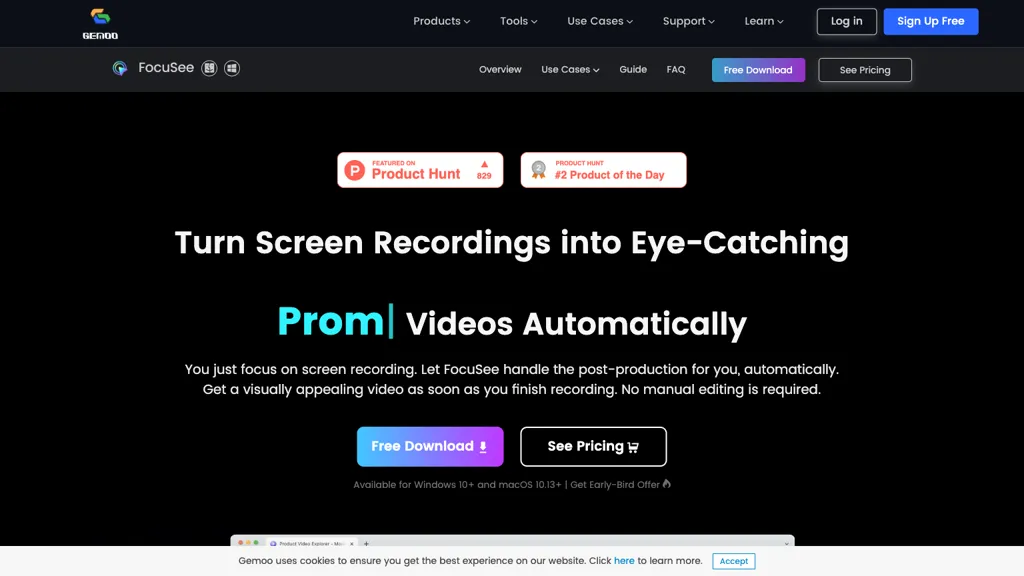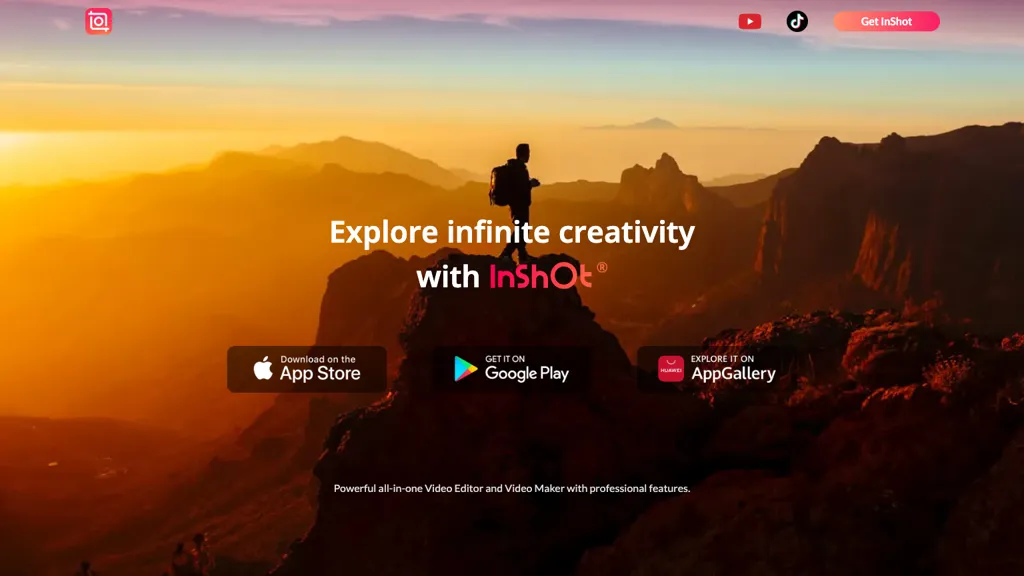Compare FocuSee vs InShot ⚖️
FocuSee has a rating of 5 based on 0 of ratings and InShot has a rating of 0 based on 0 of ratings. Compare the similarities and differences between software options with real user reviews focused on features, ease of use, customer service, and value for money.
📝 FocuSee Description
Focusee: Screen recording tool that transforms recordings into polished promo videos with automatic zoom effects, background enhancements, & professional finishes. Ideal for demos, tutorials, sales pitches, & enhancing viewer engagement with in-video features & social media sharing.
📝 InShot Description
InShot is a versatile video editor offering innovative features like sky replacement, 3D editing, and auto-captions. It empowers users to enhance videos with transitions, effects, text, and elevates creativity for exceptional output.
FocuSee Key Features
✨ Automated transformation of screen recordings into promo videos
✨ Addition of dynamic zoom effects, background enhancements, and professional finishes
✨ In-video quizzes, forms, and call-to-action buttons for viewer interaction
✨ Automatic captions and customization of camera frames and filters
✨ Multiple export and sharing options optimized for social media platforms
✨ Addition of dynamic zoom effects, background enhancements, and professional finishes
✨ In-video quizzes, forms, and call-to-action buttons for viewer interaction
✨ Automatic captions and customization of camera frames and filters
✨ Multiple export and sharing options optimized for social media platforms
InShot Key Features
✨ Professional video editing features
✨ Sky replacement
✨ 3D editing tricks
✨ AI-powered smooth transitions
✨ Auto-captions
✨ Sky replacement
✨ 3D editing tricks
✨ AI-powered smooth transitions
✨ Auto-captions