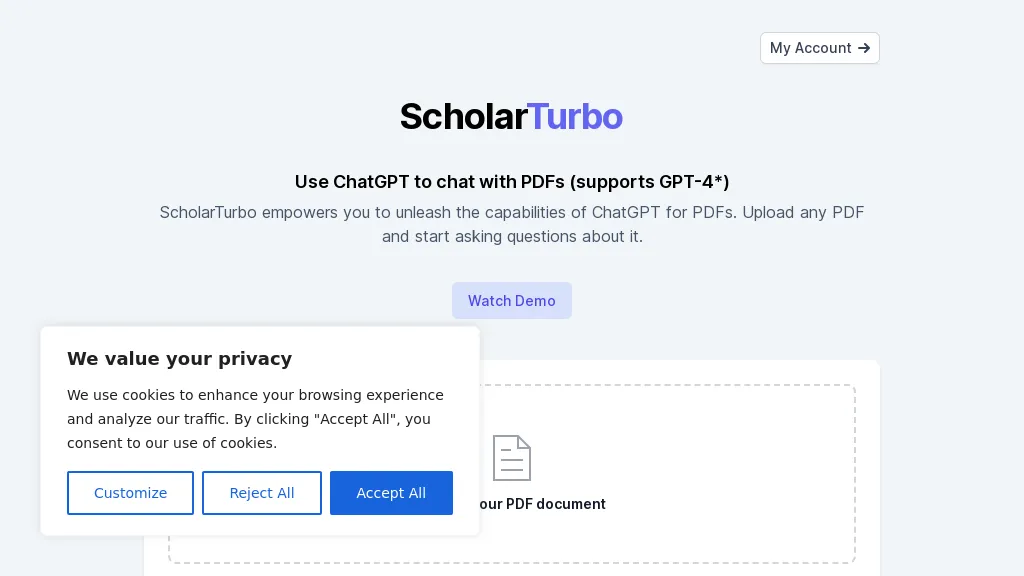Compare DopeDoc vs ScholarTurbo ⚖️
DopeDoc has a rating of 5 based on 0 of ratings and ScholarTurbo has a rating of 5 based on 0 of ratings. Compare the similarities and differences between software options with real user reviews focused on features, ease of use, customer service, and value for money.
📝 DopeDoc Description
Dopedoc is an AI-powered, terminal-based PDF reader utilizing GPT-3.5 turbo. Interact verbally with PDFs, ask questions, and enjoy a smooth, user-friendly experience for intelligent reading directly from the command line.
📝 ScholarTurbo Description
ScholarTurbo utilizes ChatGPT and GPT (4/3.5) AI models to interact with uploaded PDFs, allowing users to ask questions and receive answers. It offers secure file handling, multilingual support, and cancellation options.
DopeDoc Key Features
✨ Interact with pdf documents via voice
✨ Read text from pdf documents
✨ Ask questions about pdf content
✨ Provide a user-friendly interface for pdf reading
✨ Access and engage with pdf files efficiently
✨ Read text from pdf documents
✨ Ask questions about pdf content
✨ Provide a user-friendly interface for pdf reading
✨ Access and engage with pdf files efficiently
ScholarTurbo Key Features
✨ Pdf document interaction
✨ Gpt-4 support for paid users
✨ Gpt-3.5 support for free users
✨ Secure environment for files
✨ Deletion option for files
✨ Multiple language support
✨ Support team available
✨ Pricing and other information on website
✨ Gpt-4 support for paid users
✨ Gpt-3.5 support for free users
✨ Secure environment for files
✨ Deletion option for files
✨ Multiple language support
✨ Support team available
✨ Pricing and other information on website