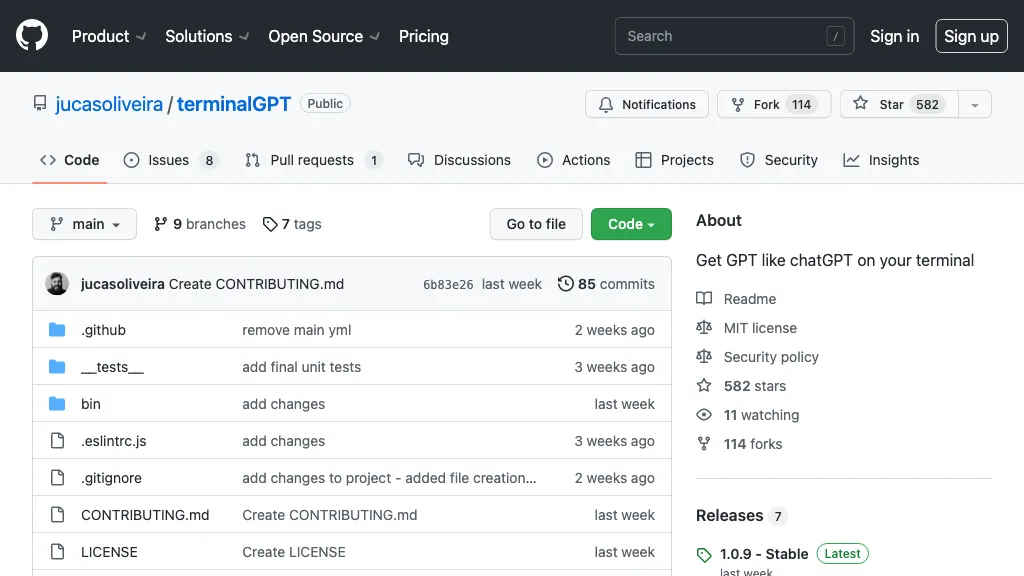Visit chatGPT on your terminal's Site
What is chatGPT on your terminal?
TerminalGPT is an open source tool that allows users to chat with an AI-powered conversational model in their terminal. The tool utilizes the text-davinci-003 model and requires an OpenAI API key to use. Users can adjust the temperature and engine of the model to change the output. The tool is available for download as an npm or yarn package.
⭐ chatGPT on your terminal Core features
- ✔️ Chat with ai
- ✔️ Adjust temperature and engine
- ✔️ Utilize text-davinci-003 model
- ✔️ Require openai api key
- ✔️ Available for download