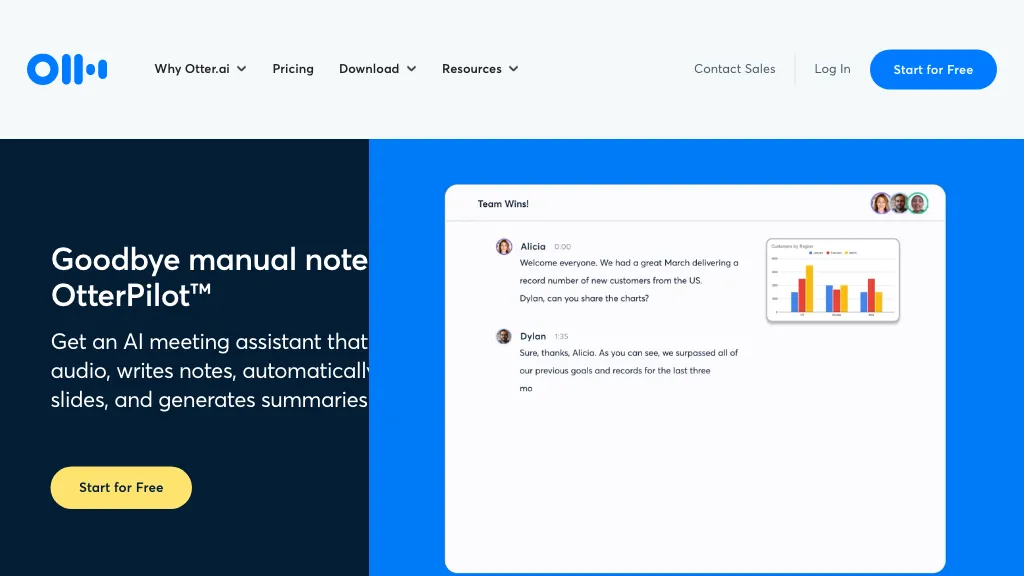What is Otter AI?
Otter.ai uses AI to write automatic meeting notes with real-time transcription, recorded audio, automated slide capture, and automated meeting summaries.
⭐ Otter AI Core features
- ✔️ Real-time transcription
- ✔️ Recorded audio
- ✔️ Automated slide capture
- ✔️ Automated meeting summaries