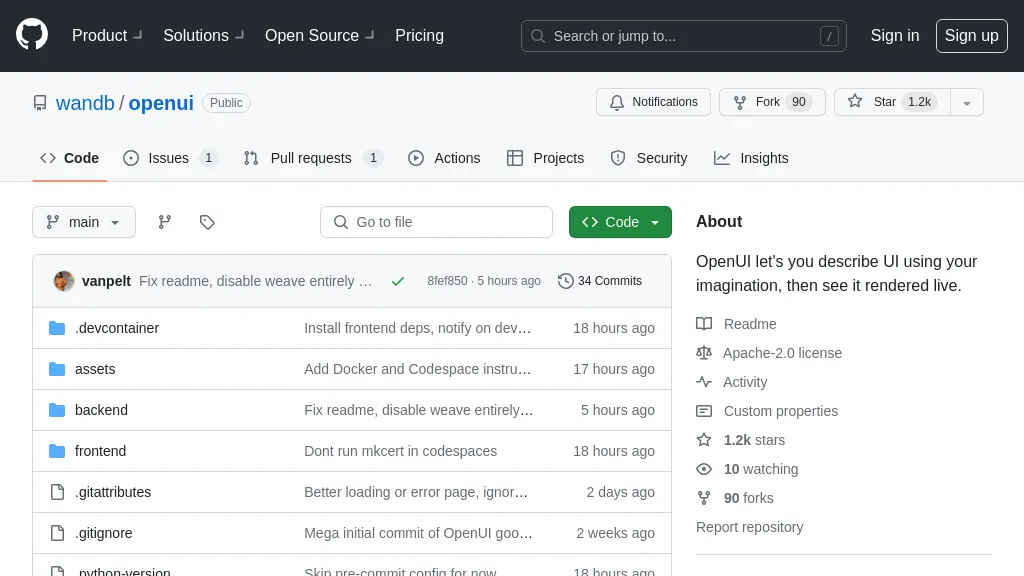What is OpenUI?
OpenUI is a tool that lets you create UI components using your imagination and instantly see them rendered live.It simplifies the UI building process by allowing changes on the fly and converting HTML to React, Svelte, Web Components, and more.
Developed by W&B, it's part of their next-generation tooling for building applications on top of LLM's.You can run OpenUI locally, integrating models available to Ollama like CodeLlama, or use Docker for easy deployment.
With a configured dev container, starting development is quick, and you can instantly see changes reflected in your browser.It's a flexible and efficient solution for UI prototyping and testing.