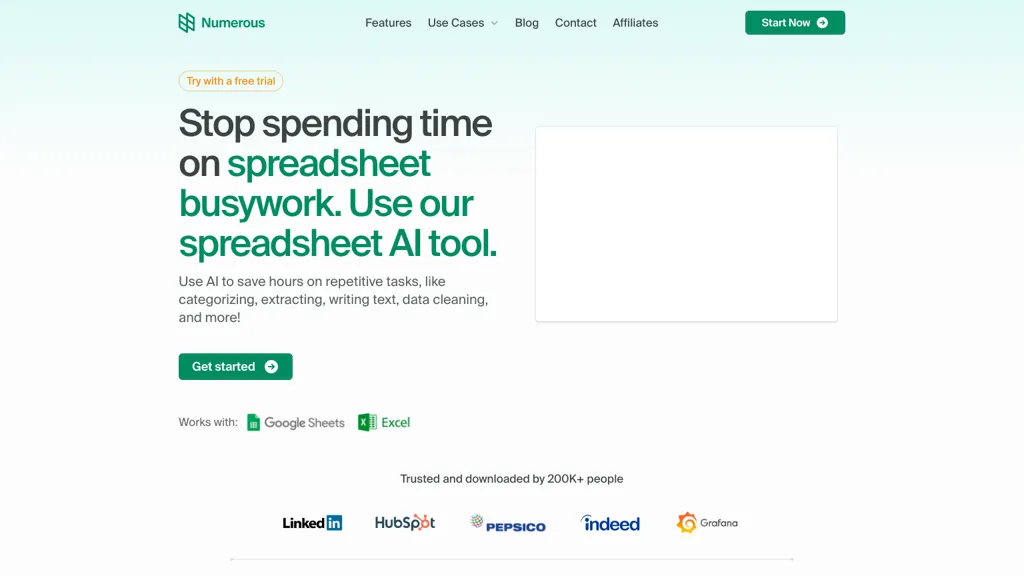What is numerous?
Spreadsheet AI Tool by numerous.ai is a powerful tool that utilizes AI to save you hours of repetitive tasks in spreadsheet management. With over 200k downloads, this AI tool excels in tasks such as categorization, data extraction, text writing, and data cleaning. The tool offers features like automatic feedback categorization for easy organization, sentiment analysis for evaluating feedback tone, and ChatGPT integration for seamless interactions. Additionally, it provides pre-built templates for various spreadsheet tasks, such as extracting information and sentiment analysis. Perfect for online sellers, content marketers, researchers, and data analysts, Spreadsheet AI Tool caters to a wide range of industries with its adaptable and specialized data solutions. Improve your workflow and efficiency with Spreadsheet AI Tool, available as an Excel plugin and Google Sheets integration.
⭐ numerous Core features
- ✔️ Categorization
- ✔️ Extraction
- ✔️ Data Cleaning
- ✔️ Sentiment Analysis
- ✔️ Automate with AI