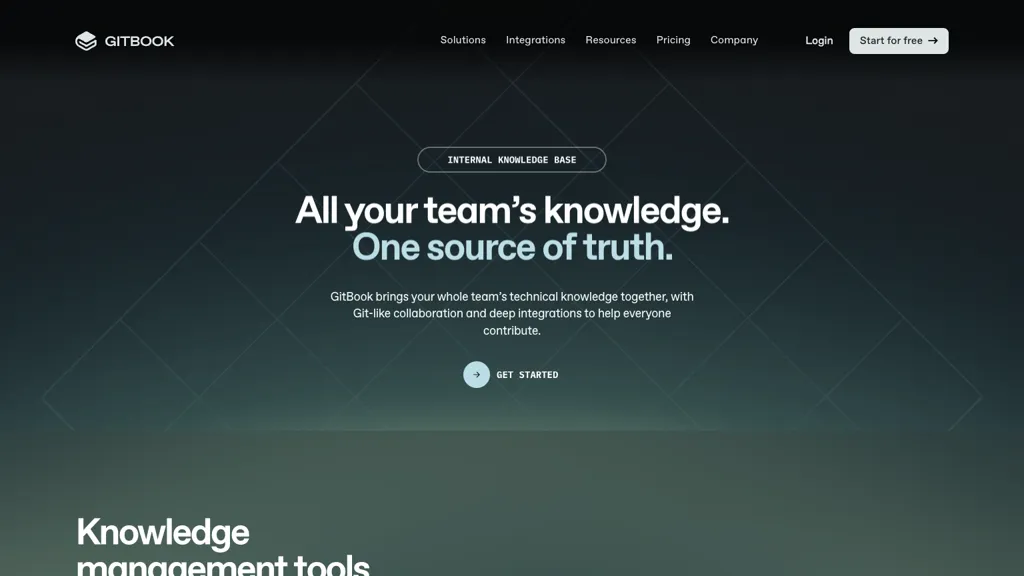What is Lens by GitBook?
GitBook Solutions - GitBook is an internal knowledge base solution designed to bring your team's technical knowledge together in one place.With Git-like collaboration and deep integrations, everyone can easily contribute, capture missing knowledge, and keep documentation up to date.
The tool allows you to organize information efficiently by creating new spaces, group collections, and providing access controls.Ideal for API documentation, GitBook offers built-in OpenAPI blocks to tie API directly into documentation.
Its AI-powered content audit helps identify conflicting information and keep docs up to date.The platform supports Git-like version control, allowing for branch-based system and real-time collaboration with full version history tracking.
Change requests and reviews can be made asynchronously, with fast feedback through comments and notifications to keep everyone in the loop.The tool features a modern, block-based editor with real-time editing and markdown support for easy content arrangement and editing.
As your team grows, GitBook offers tiered permission controls and single sign-on integration for simplified onboarding and knowledge management at scale.GitBook is your go-to solution for creating, managing, and sharing knowledge effortlessly within your organization.
⭐ Lens by GitBook Core features
- ✔️ Organize information efficiently
- ✔️ Built-in OpenAPI blocks
- ✔️ AI-powered content audit
- ✔️ Git-like version control
- ✔️ Modern, block-based editor