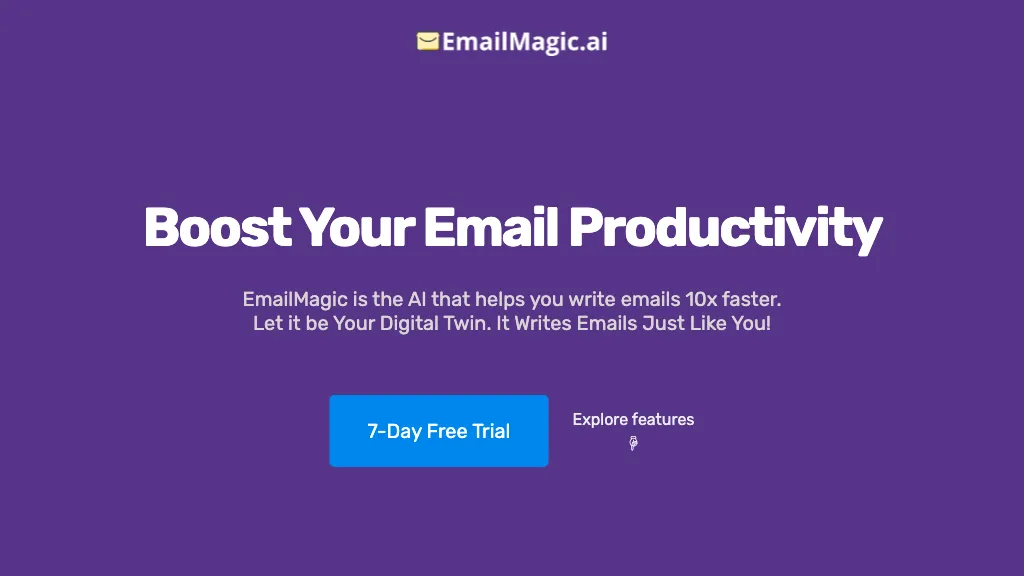What is EmailMagic AI?
EmailMagic is a state-of-the-art email management tool powered by OpenAI technology . It is designed to help you save time and effort when writing, reading, and responding to emails. It uses advanced AI algorithms to analyze and understand emails, allowing it to suggest replies, auto-complete sentences, and even suggest topics for new emails. Additionally, EmailMagic provides other useful features such as spell-check, full-text search, and email categorization.
⭐ EmailMagic AI Core features
- ✔️ Suggest replies
- ✔️ Auto-complete sentences
- ✔️ Suggest topics
- ✔️ Spell-check
- ✔️ Full-text search
- ✔️ Email categorization