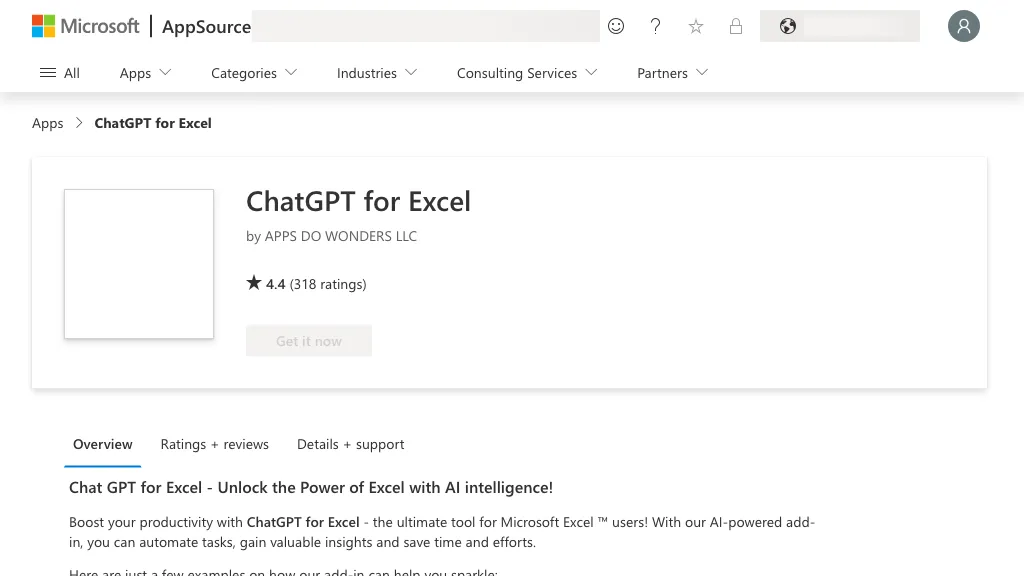Visit ChatGPT for Excel's Site
What is ChatGPT for Excel?
Boost your productivity with ChatGPT Excel, the AI-powered add-in for Microsoft Excel.This powerful tool allows you to automate tasks, gain valuable insights, and save time and effort.With ChatGPT Excel, you can use AI to answer questions, create AI-powered tables in seconds, translate content in multiple languages, quickly format data for consistency, extract valuable insights from data, and more.
The complimentary plan offers free access to basic features, while the premium plan provides access to advanced parameters and upcoming features.Let technology work for you, so you can focus on bigger things.Experience the power of AI in Excel with ChatGPT Excel!
⭐ ChatGPT for Excel Core features
- ✔️ Automate tasks
- ✔️ Gain insights
- ✔️ Save time
- ✔️ Create ai-powered tables
- ✔️ Translate content