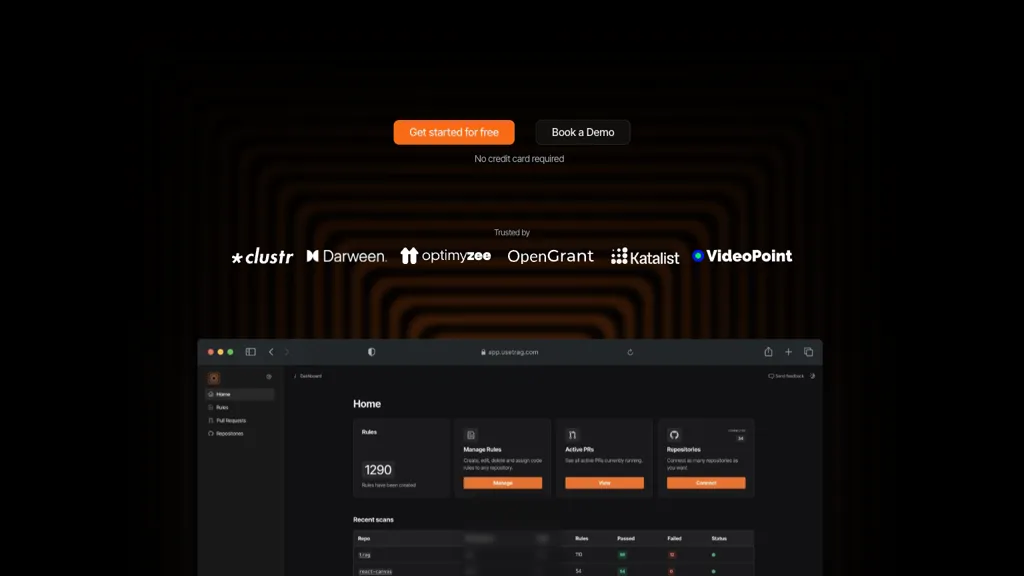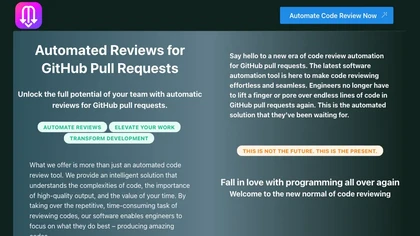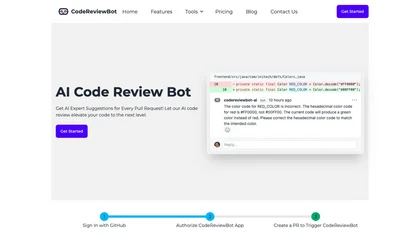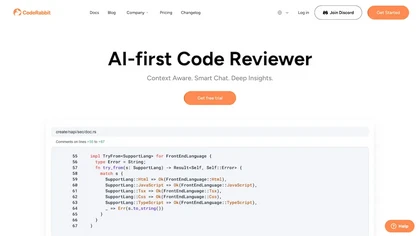What is Trag?
Trag is an AI Code Review Tool.Trag empowers engineering teams to save time and focus on building products by automating code review processes.With Trag, you can define specific patterns for code review, ensuring consistency in your codebase.
The tool automatically detects issues such as missing corresponding executions, secrets exposure, error handling, and more.Trag offers autofix suggestions, monitors progress, and provides analytics to make better decisions in your codebase.
By connecting multiple repositories and utilizing semantic code analysis, Trag enhances the code review process, detects bugs, offers refactoring suggestions, and ultimately speeds up the code review cycle.
⭐ Key features & benefits
Trag offers a variety of features and benefits that make it a top choice for various users. These are some of the key features:
- ✔️ Automated code review processes.
- ✔️ Detection of issues like missing executions and secrets exposure.
- ✔️ Autofix suggestions.
- ✔️ Semantic code analysis for bug detection and refactoring suggestions.
- ✔️ Connection to multiple repositories for enhanced code review.
ℹ️ Find more & support
Trag provides programmatic access via an API which makes it easy to use it in your own applications or integrate it with other tools.
You can also find more information, get support and follow Trag updates on the following channels:
How do you rate Trag?
Breakdown 👇