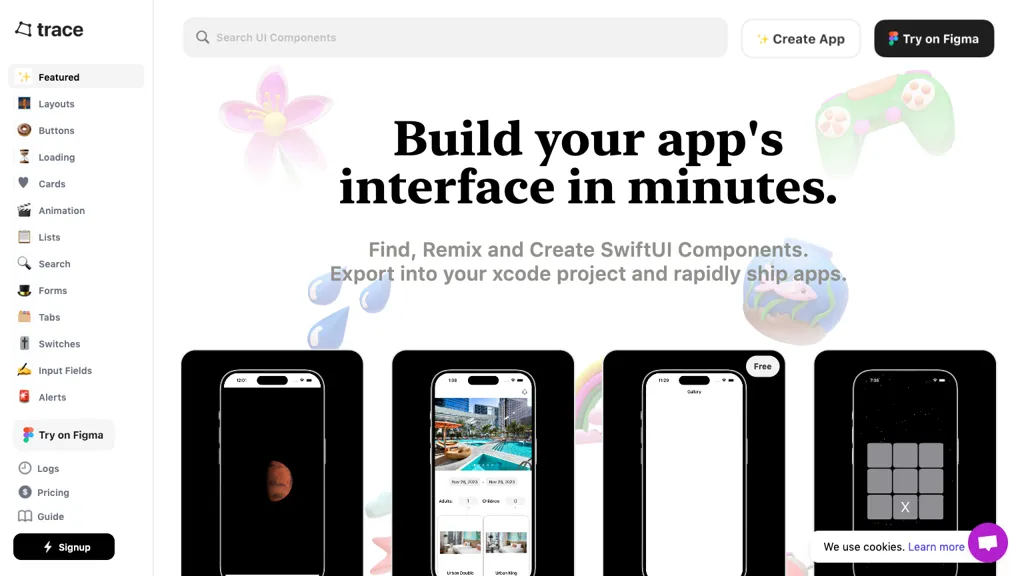What is Trace AI?
SwiftUI Components Generator is a versatile tool that allows you to quickly find, remix, and create various SwiftUI components for your app's interface. With features like customizable layouts, buttons, loading animations, cards, input fields, alerts, modals, and more, this tool helps streamline the app development process.
Easily export your project to Xcode for rapid app deployment. Whether you need charts, maps, navigation bars, audio features, or chat functionalities, this tool has got you covered. Simplify your app design process and create a seamless user experience in minutes.
⭐ Trace AI Core features
- ✔️ Component search
- ✔️ Component remix
- ✔️ Custom component creation
- ✔️ Export to Xcode
- ✔️ Covering various UI elements