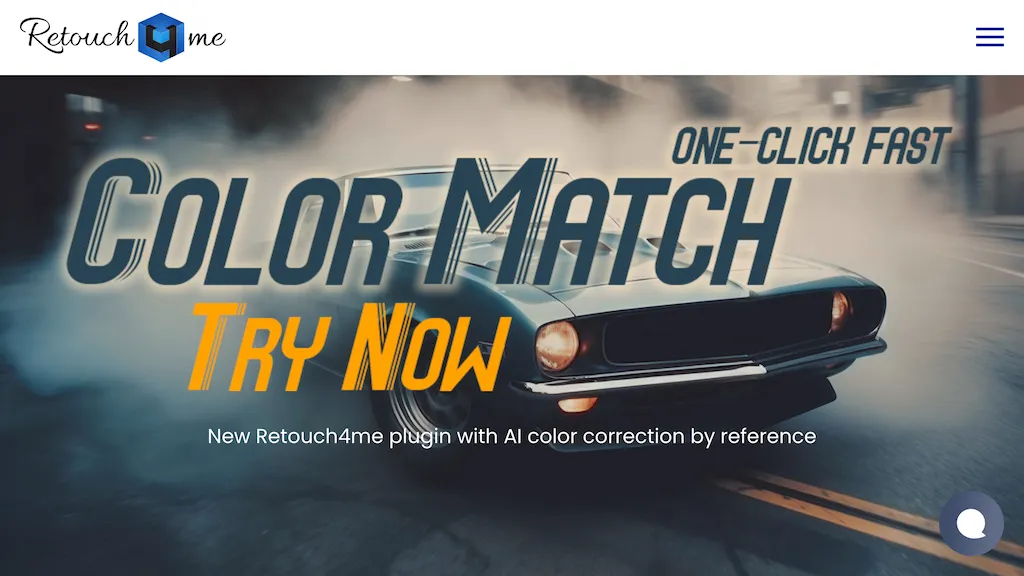What is Retouch4.me?
Retouch4me is an AI-powered retouching tool that offers a range of plugins for video and photo editing. The plugins include features like heal, dodge & burn, eye vessels, eye brilliance, portrait volumes, clean backdrop, skin tone, white teeth, fabric, skin mask, and mattifier.
With Retouch4me plugins, you can easily enhance your images and videos with just a few clicks. The heal plugin smooths trouble areas like nasolabial folds, bags under the eyes, and skin blemishes. The eye vessels plugin removes enlarged blood vessels and redness in the eyes. The eye brilliance plugin enhances the brightness and clarity of the eyes.
The portrait volumes plugin adds depth and dimension to portraits, while the clean backdrop plugin automatically detects and removes dirt and folds in the studio background. The skin tone plugin adjusts the color of the skin to achieve a more even tone. The white teeth plugin creates a natural-looking ultra-white smile. The fabric plugin smooths creases and wrinkles in fabric.
Retouch4me plugins are designed to be user-friendly and efficient, reducing processing time and delivering high-quality results. You can use the plugins on your local computer without the need for an internet connection, ensuring the confidentiality and security of your clients' photos.
Whether you're a professional retoucher or a photographer looking to enhance your images, Retouch4me plugins offer a convenient and effective solution. They save you time and effort by automating complex retouching tasks. You no longer need to spend hours learning new software or searching for retouching services online. Retouch4me plugins provide everything you need in one place.
⭐ Retouch4.me Core features
- ✔️ Heal
- ✔️ Dodge & burn
- ✔️ Eye vessels
- ✔️ Eye brilliance
- ✔️ Portrait volumes