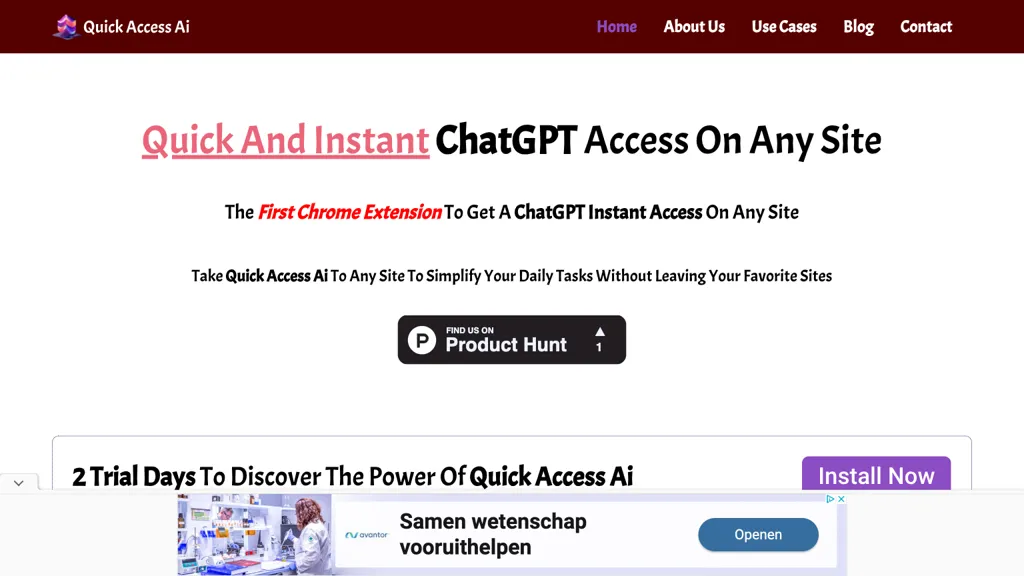What is Quick Access Ai?
Quick Access AI, Enhance productivity with Quick Access AI, a handy Chrome extension that streamlines daily tasks directly from your favorite websites. Seamlessly generate high-quality content, write code, and excel formulas with a simple query format.
Experience a boost in efficiency and save valuable time by integrating Quick Access AI into your workflow. Simply start by typing Quick, followed by your query and end with a semicolon. Try it out with a 2-day trial to discover the power of Quick Access AI.
⭐ Quick Access Ai Core features
- ✔️ Chrome extension support
- ✔️ Content generation
- ✔️ Code writing
- ✔️ Formula writing
- ✔️ Efficiency enhancement