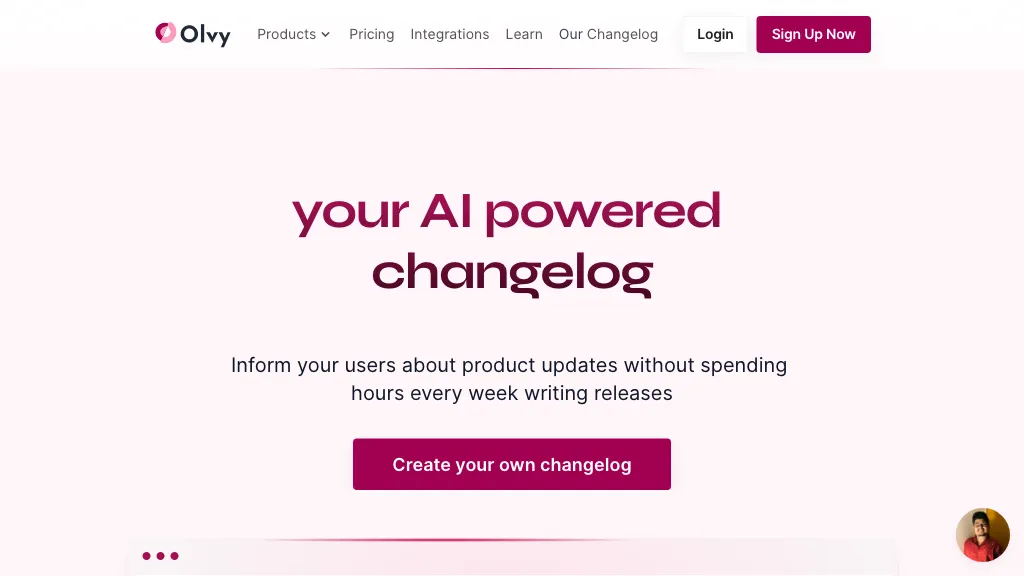What is Olvy Changelogs?
Olvy is an AI-powered tool that helps inform users about product updates without spending hours every week writing releases. It offers in-app widgets, product announcements, and custom changelogs with no coding required. Olvy also supports multi-language, feedback management, issue management, and integrations with tools like GitHub, Slack, and Zapier. Olvi's aim is to enhance in-app release communication in a custom, visual, and engaging way.
⭐ Olvy Changelogs Core features
- ✔️ In-app widgets
- ✔️ Product announcements
- ✔️ Custom changelogs
- ✔️ Multi-language support
- ✔️ Feedback management
- ✔️ Issue management
- ✔️ Integrations with github, slack, and zapier