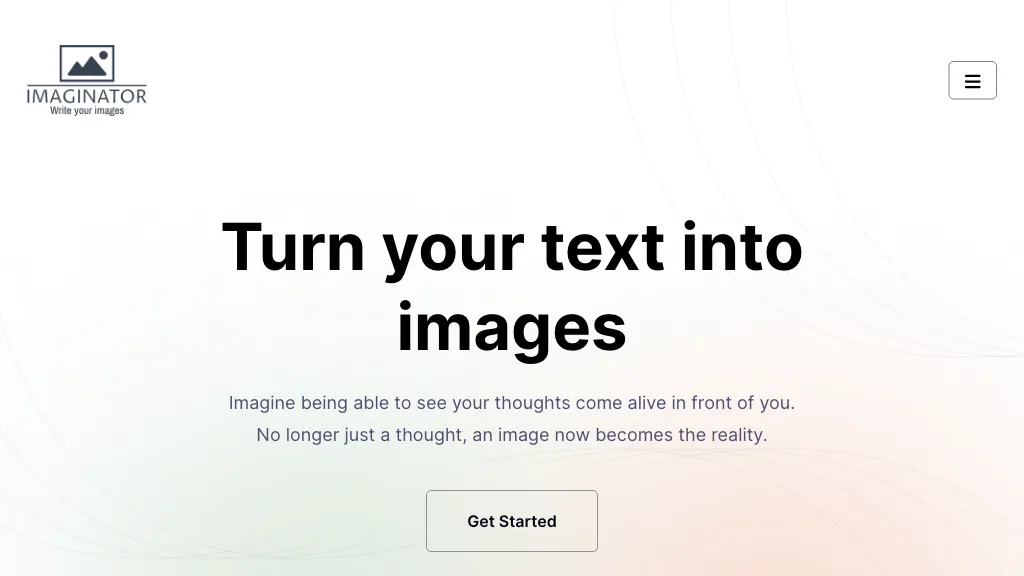What is Imaginator?
The AI tool allows users to turn text into images, bringing thoughts to life with high detail digital paintings. It offers editing and image variation functions, and uses a credit system for pricing. The tool can be used for commercial and non-commercial purposes. The website provides detailed information and a FAQs section for users.
⭐ Imaginator Core features
- ✔️ Text to image
- ✔️ Editing
- ✔️ Image variation
- ✔️ Credit system