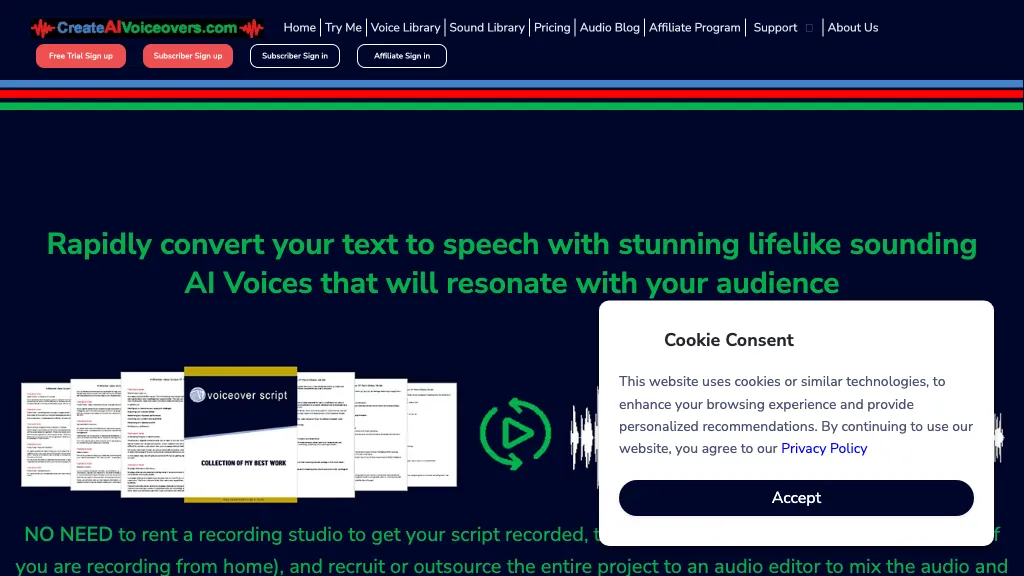Visit Createaivoiceovers's Site
What is Createaivoiceovers?
The AI tool allows users to generate realistic voices online, without the need for renting a recording studio, investing in expensive recording equipment, or recruiting an audio editor. Users can import text messages, select an AI voice language, and adjust the output before downloading an MP3 audio file. The tool offers a library of over 530 AI voices across 220+ languages and dialects, with customizable features such as pitch, emphasis, pause, speed, and pronunciation. Additionally, the tool offers an affiliate program for partners.
⭐ Createaivoiceovers Core features
- ✔️ Text-to-speech conversion
- ✔️ Importing text messages
- ✔️ Selecting ai voice language
- ✔️ Adjusting output before download
- ✔️ Library of over 530 ai voices across 220+ languages and dialects
- ✔️ Customizable features such as pitch, emphasis, pause, speed, and pronunciation