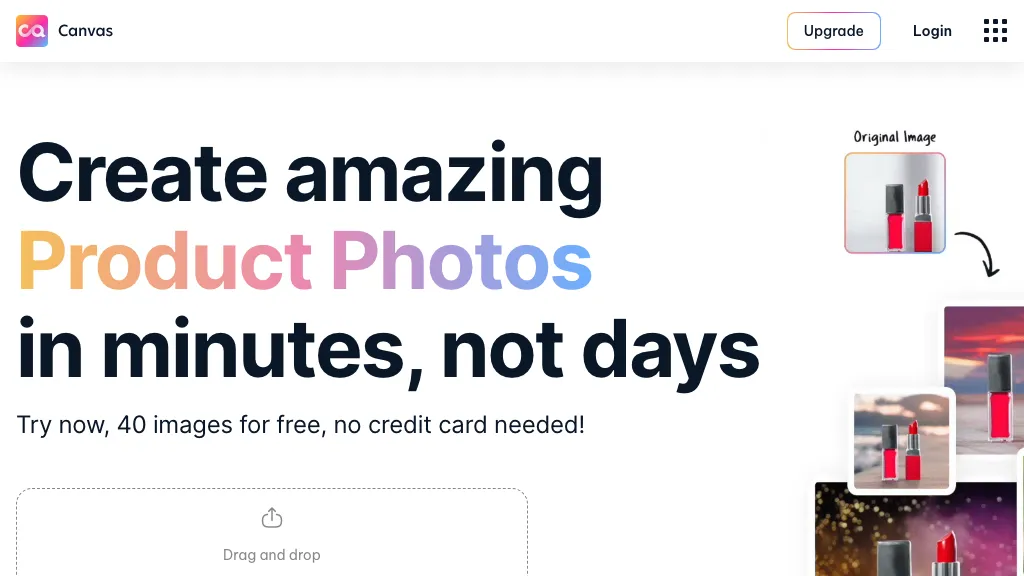Visit Canvas by Magicstudio's Site
What is Canvas by Magicstudio?
Magicstudio Canvas is an AI tool for creating amazing product photos in minutes. Users can upload up to 40 images for free in JPEG or PNG format, and edit or remove unwanted items using AI-powered tools. The interface is intuitive and easy to use, saving time and money on expensive photo shoots. Canvas also offers features for creating profile pictures, removing backgrounds, and adding text to images.
⭐ Canvas by Magicstudio Core features
- ✔️ Image editing
- ✔️ Background removal
- ✔️ Text addition
- ✔️ Product photography
- ✔️ Profile picture creation