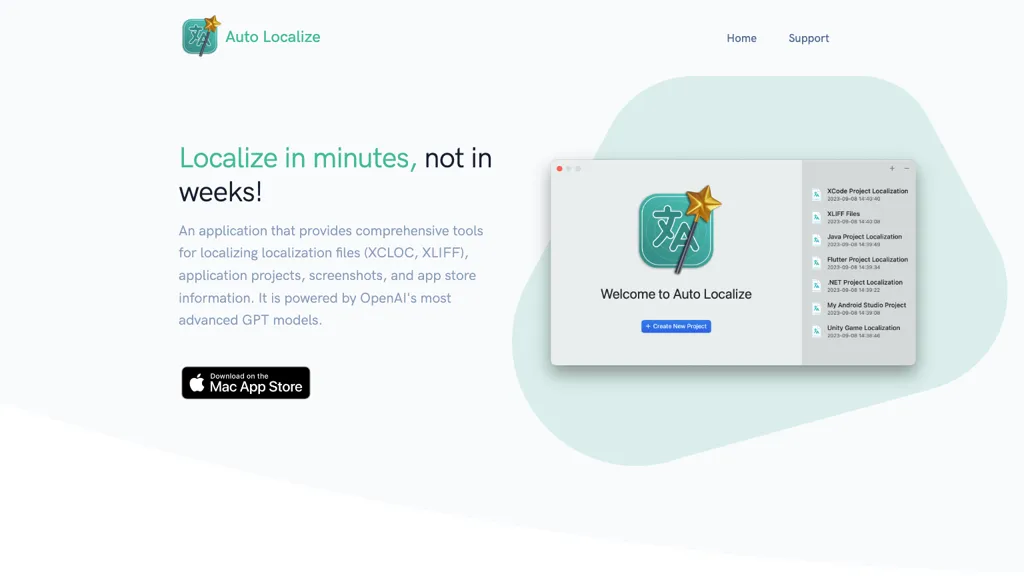What is Auto Localize?
Auto Localize is an AI-powered tool designed to simplify the localization process for software projects. Utilizing OpenAI's advanced GPT models, this application offers automatic processing features to localize files such as xcloc and xliff, as well as app projects, screenshots, and app store information.
With a highly skilled localization editor and support for widely used xliff versions, Auto Localize allows users to easily edit localization files and localize multiple files at once. The tool supports various programming tools like Xcode, .NET, Java, Android Studio, Unity, and Flutter, making it effortless to localize project files in multiple languages.
Additionally, Auto Localize provides a unique feature for creating localizable images, streamlining the process of preparing screenshots for different languages and app stores. Furthermore, the tool simplifies the localization of app store information, enabling users to quickly localize descriptions, keywords, and new features for different languages within minutes.
⭐ Auto Localize Core features
- ✔️ Utilizes advanced GPT models
- ✔️ Supports multiple file formats
- ✔️ Allows editing and localization of files
- ✔️ Supports various programming tools
- ✔️ Creates localizable images