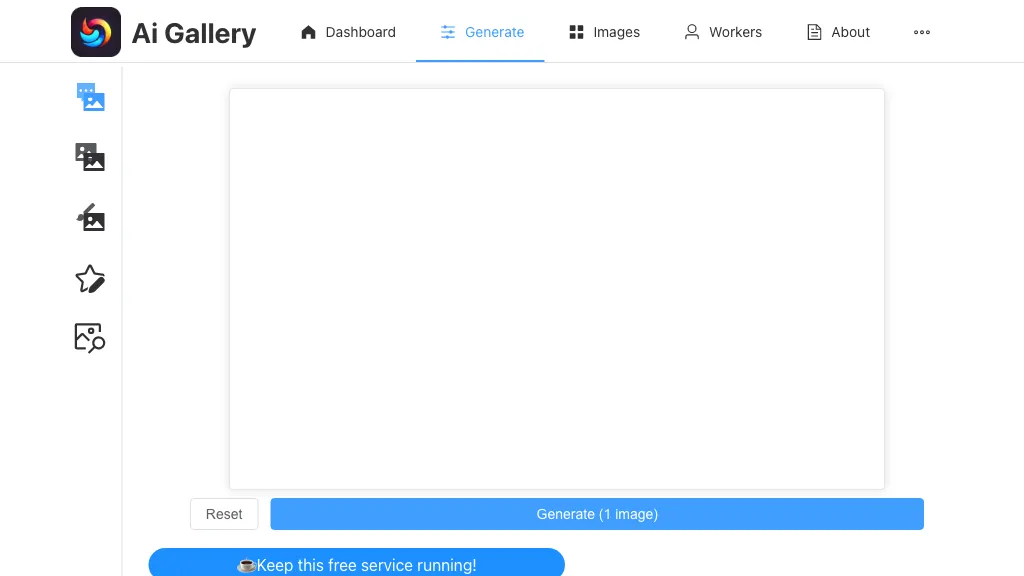What is AI Gallery?
The AI tool generates art quickly and includes an AI gallery, dashboard, and image generation options. It offers a range of presets and allows for customization of batch sizes, steps, and guidance. Multiple models and styles can be selected at once.
⭐ AI Gallery Core features
- ✔️ Art generation
- ✔️ Ai gallery
- ✔️ Dashboard
- ✔️ Image generation options
- ✔️ Customizable batch sizes
- ✔️ Customizable steps
- ✔️ Guidance selection
- ✔️ Multiple models and styles selection