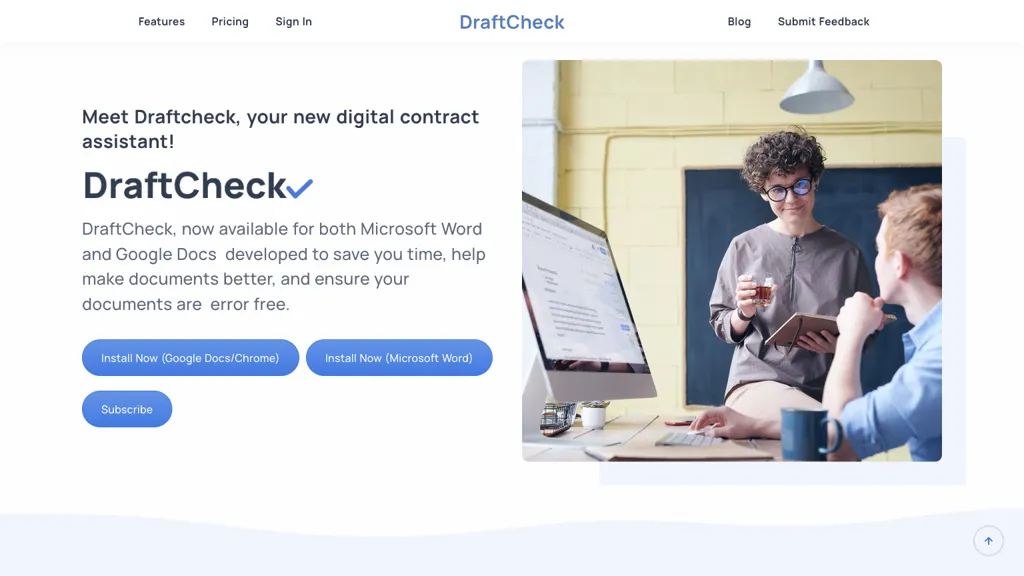Compare DraftCheck vs Tynal ⚖️
DraftCheck has a rating of 0 based on 0 of ratings and Tynal has a rating of 0 based on 0 of ratings. Compare the similarities and differences between software options with real user reviews focused on features, ease of use, customer service, and value for money.
📝 DraftCheck Description
draftcheck is a digital contract assistant for legal professionals, ensuring error-free documents in Microsoft Word and Google Docs. It automates document review processes, catches drafting errors, and enhances document quality through AI technology.
📝 Tynal Description
Tynal is an AI tool enhancing contract handling in Microsoft Word. It multiplies efficiency by 10x through advanced AI technology. Create, edit, review legally-sound contracts swiftly, featuring precise summaries - perfect for legal and business experts.
DraftCheck Key Features
✨ Automated document review processes
✨ Surface formatting errors, cross-references, term definitions, and inconsistencies
✨ Multi-document conflict checks
✨ Document history tracking
✨ Local processing for enhanced privacy
✨ Surface formatting errors, cross-references, term definitions, and inconsistencies
✨ Multi-document conflict checks
✨ Document history tracking
✨ Local processing for enhanced privacy
Tynal Key Features
✨ Instant contract drafting with plain English summaries
✨ Effortless modification and review of contracts, including redlining
✨ Seamless integration within Microsoft Word
✨ In-depth contract reviewing capabilities, highlighting red flags and missing clauses
✨ Ensuring compliance with local laws for contract enforceability
✨ Effortless modification and review of contracts, including redlining
✨ Seamless integration within Microsoft Word
✨ In-depth contract reviewing capabilities, highlighting red flags and missing clauses
✨ Ensuring compliance with local laws for contract enforceability