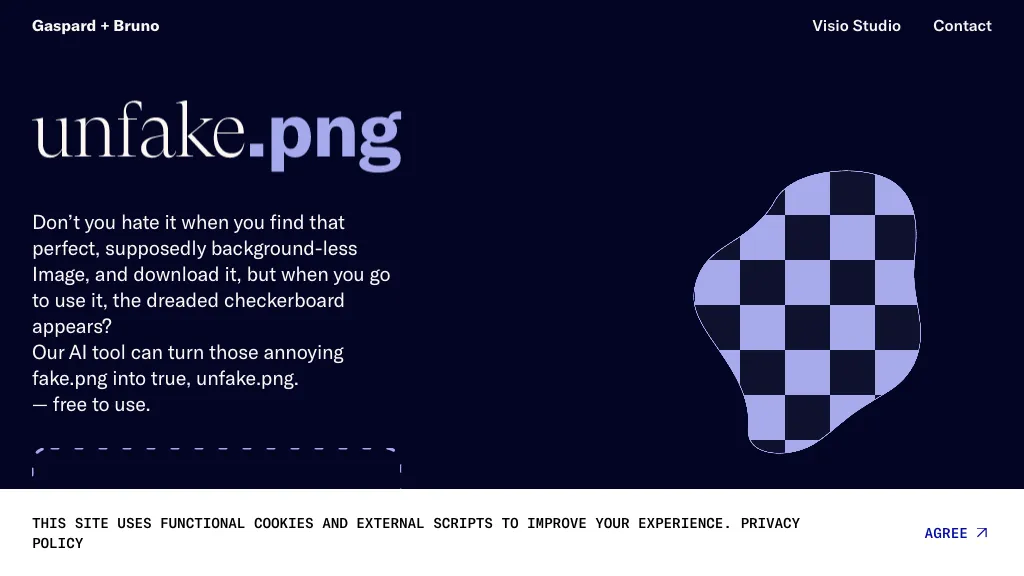What is Unfake?
The AI tool, called unfake.png, allows users to easily transform images with fake transparency grids into background-less true images. The tool is free to use and allows for drag and drop file selection. Users can upload images up to 200mb in size and the AI will clean the image and convert it into a new background-free .png file. The website also includes documentation, contact information, and privacy policies.
⭐ Unfake Core features
- ✔️ Image transformation
- ✔️ Background removal
- ✔️ Drag and drop file selection
- ✔️ Upload images up to 200mb
- ✔️ Documentation