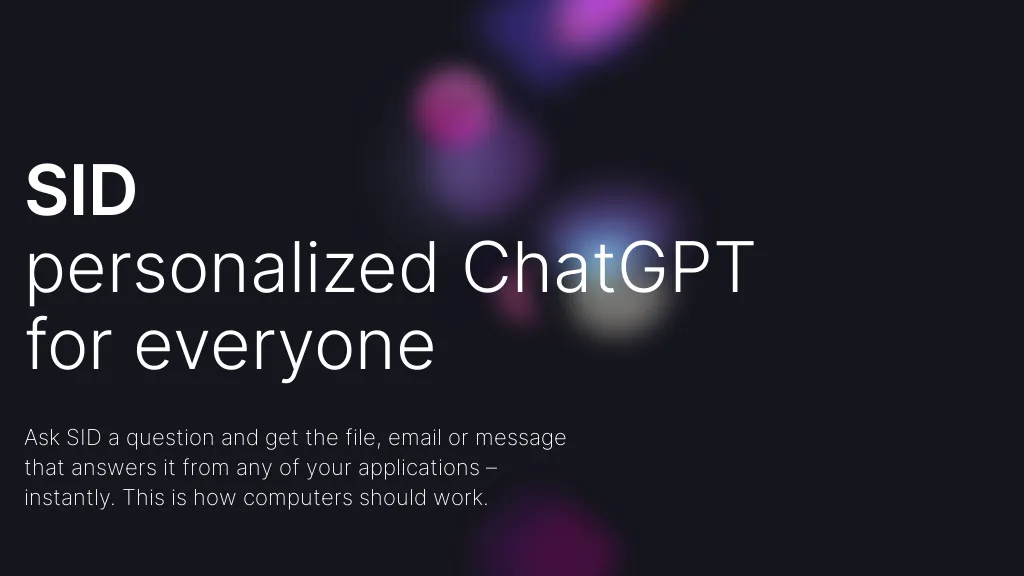What is SID Search?
SID Search is an AI tool that allows users to ask a question and get the file, email, or message that answers it from any of their applications. By leveraging GPT-tech, SID can accurately interpret the intent behind each query and extract the information needed from wherever it is stored. Through SID, users can find the right piece of information, stored within any of the dozen applications they use every day, without having to remember the filename or folder. The tool finds exactly the right paragraph in all of the user's applications, delivering effortless insight, and no irrelevant results.
⭐ SID Search Core features
- ✔️ Search for files
- ✔️ Search for emails
- ✔️ Search for messages
- ✔️ Interpret query intent
- ✔️ Extract information from any application