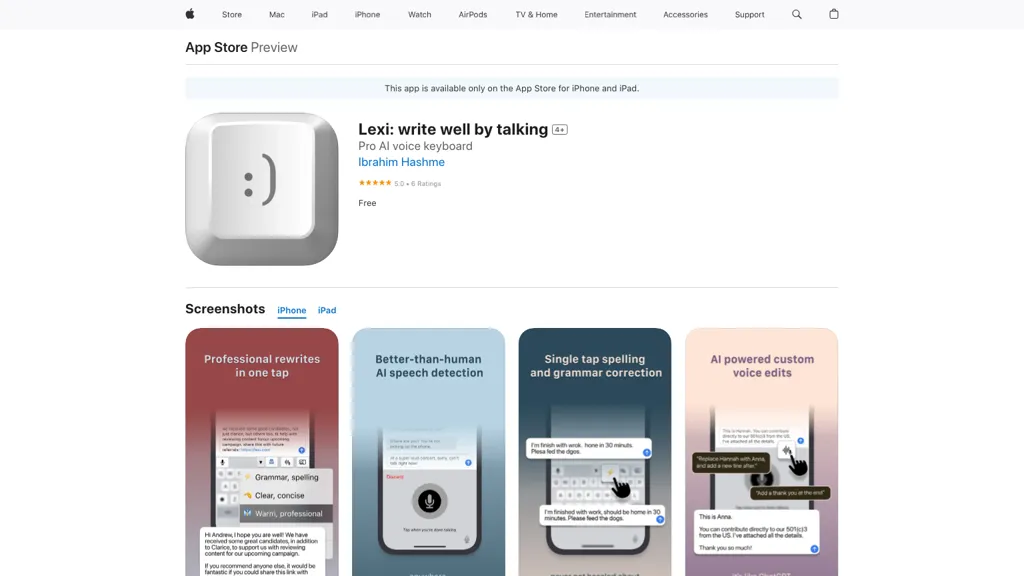What is Lexi App?
Lexi is a voice-powered AI keyboard that uses OpenAI's speech recognition technology and ChatGPT intelligence engine for accurate dictation.It supports multiple languages, even converting the user's native language to English.
Lexi offers voice-powered edits, one-tap proofreading, adjustable tones, longform mode, and works with various applications such as email, chat, notes, Asana, and Notion.Lexi is free and can be used on iPhone and iPad devices running iOS.
It is compatible with Apple Vision and collects data for privacy purposes, which may vary based on the features used.
⭐ Lexi App Core features
- ✔️ Voice to text
- ✔️ Language translation
- ✔️ Apple vision