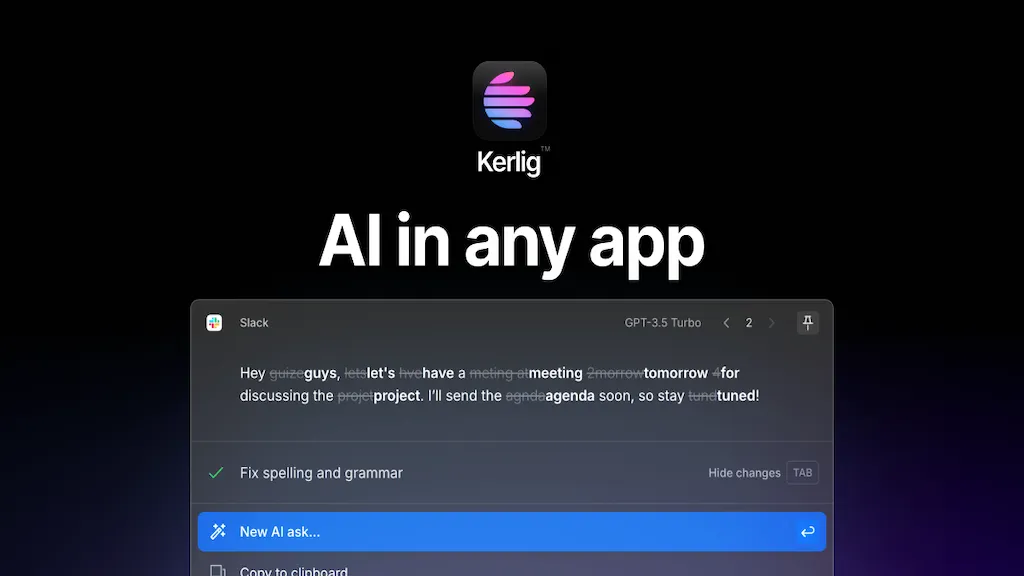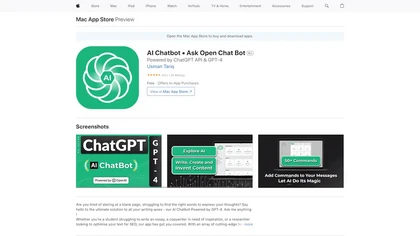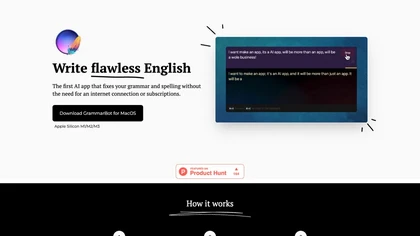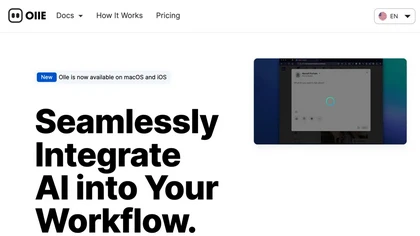What is Kerlig™?
Kerlig™ is an in-context AI writing assistant for MacOS that helps streamline the process of research and content creation and brings AI in every app.With a sleek design and intuitive user interface, Kerlig™ assists in finding and organizing information quickly and efficiently.
It is equipped to catch grammar and spelling errors, making it a valuable tool for improving writing quality.You can also use the app to chat with PDF files locally and get direct from your documents.Users can easily generate content ideas when facing writer's block, and expedite communication in different languages.
The tool offers keyboard shortcuts for seamless integration into daily tasks, allowing for faster responses and improved text quality.By providing access to various AI features at the user's fingertips, Kerlig™ acts as a valuable companion for enhancing productivity and writing efficiency.
⭐ Key features & benefits
Kerlig™ offers a variety of features and benefits that make it a top choice for various users. These are some of the key features:
- ✔️ Multi-model support (Claude, Gemini,GPT4,..).
- ✔️ In-context AI writing assistant for MacOS.
- ✔️ Grammar and spelling error detection.
- ✔️ Content idea generation.
- ✔️ Multilingual communication support.
- ✔️ Keyboard shortcuts for seamless integration.
- ✔️ Chat with Files directly.
⚙️ Use cases and applications
- Streamline the process of academic research with Kerlig™ by easily organizing information, generating content ideas, and ensuring writing quality through grammar and spelling error detection.
- Enhance content creation for blog posts or articles by utilizing Kerlig™ to speed up communication in multiple languages, thus expanding your reach to a global audience and improving overall writing efficiency.
- Improve daily writing tasks by integrating Kerlig™ for MacOS, taking advantage of its sleek design, intuitive interface, and keyboard shortcuts to boost productivity with quick responses and high-quality text creation.
- Chat with your documents and PDFs directly from your device utilizing multiple large language models.
🙋♂️ Who uses Kerlig™
Kerlig™ is used by and benefiting different user groups including but not limited to some of the following users:
💰 Kerlig™ Pricing
- License plan : $27 one time
ℹ️ Find more & support
You can also find more information, get support and follow Kerlig™ updates on the following channels:
📽️ Demo Video & screenshots
How do you rate Kerlig™?
Breakdown 👇