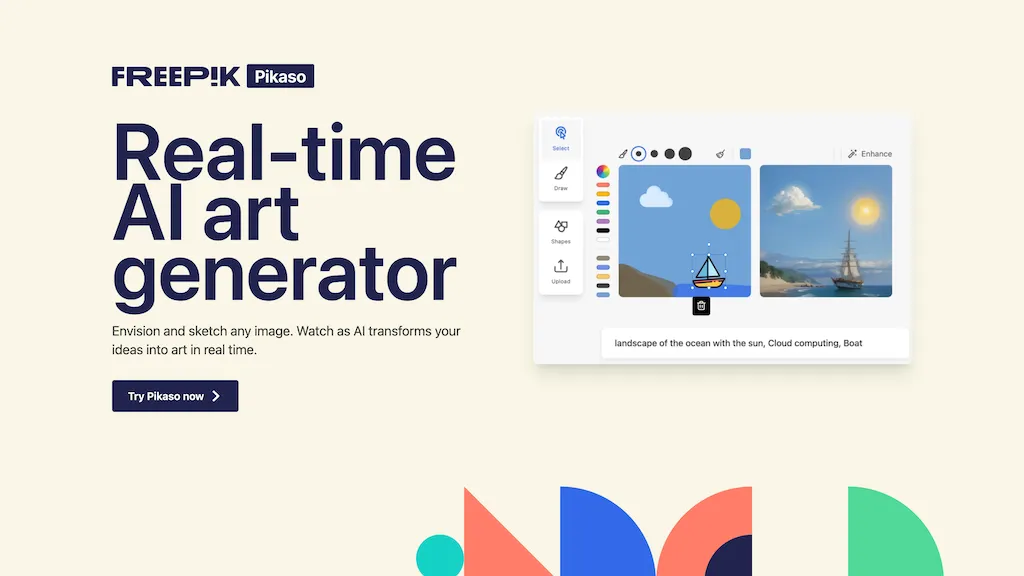What is Freepik Pikaso?
Pikaso AI Art Generator is a versatile AI art tool provided by Freepik, designed to meet various artistic needs.It seamlessly integrates AI drawing and sketch-to-image functionalities, offering a comprehensive solution for AI art generation.
With Pikaso's sketch-to-image feature, users can unleash their creativity by painting, adding icons, or uploading images to create stunning illustrations.It simplifies the process of turning text descriptions or sketches into captivating visuals thanks to its AI drawing feature.
It also includes an avatar generator, allowing users to easily create unique avatars by uploading photos or selfies.Pikaso offers flexibility in output formats, enabling users to download their creations as images or videos in portrait or landscape orientation, according to their preferences.
It is freely accessible to users of all levels, making AI-generated art accessible to everyone, from beginners to seasoned artists.
⭐ Freepik Pikaso Core features
- ✔️ real-time art generation
- ✔️ sketch to art conversion
- ✔️ library of icons and shapes
- ✔️ intuitive drawing tools