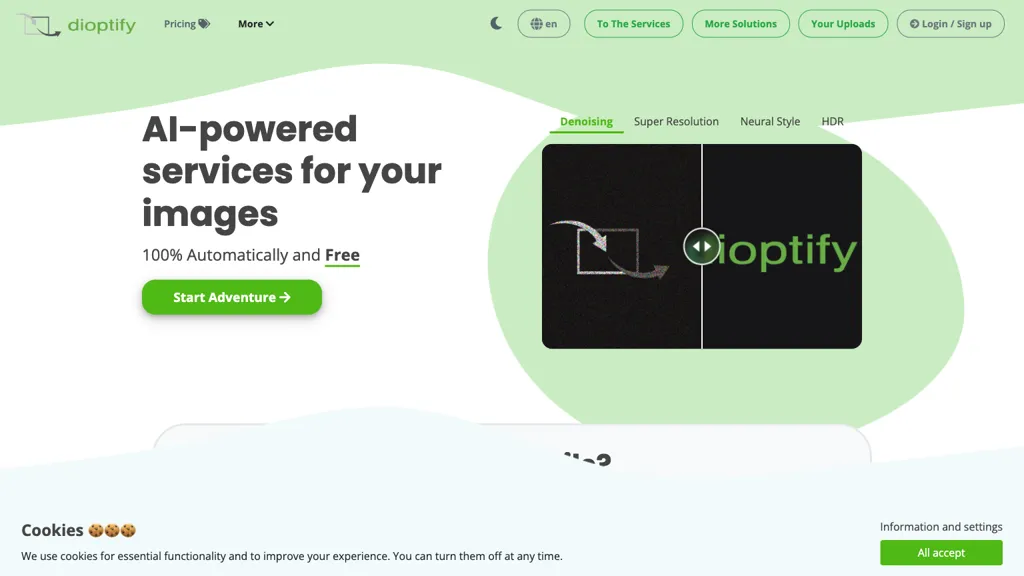What is Dioptify?
Dioptify AI Tool, Dioptify offers a suite of AI-powered image editing services that allow users to enhance and refine their images effortlessly.The tool includes features such as denoising, super resolution, neural style, and HDR enhancements, enabling users to transform their images into stunning works of art.
With Dioptify, users can easily refine and enhance their photos, whether it's a portrait, landscape, or any mixed media, resulting in distinctive and unique images.The tool also provides fast and efficient image processing, allowing users to sharpen images up to 4x and eliminate noise seamlessly.
Furthermore, Dioptify's AI capabilities extend to creating dynamic visual content, such as creating videos from still images, generating slow-motion effects, and condensing images for a cinematic experience.
Whether clearing foggy scenes, enhancing details in low-light environments, or exploring new creative possibilities, Dioptify empowers users to achieve professional-grade results with ease.For those seeking efficiency in their workflow, Dioptify offers plugins and extensions compatible with various design platforms and e-commerce systems, as well as API services for custom integrations.
Dive into the world of AI-assisted image editing with Dioptify and unleash your creativity effortlessly.
⭐ Dioptify Core features
- ✔️ Denoising
- ✔️ Super resolution
- ✔️ Neural style
- ✔️ HDR enhancements
- ✔️ Image processing up to 4x sharpening and noise elimination