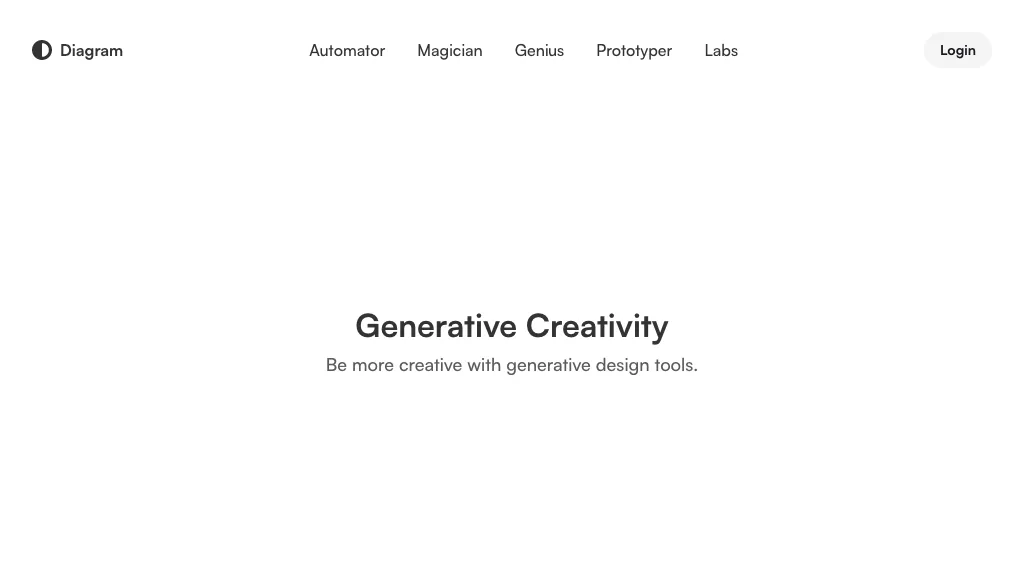What is Diagram?
The AI tool offers various design tools, including Automator, Magician, Genius, Prototyper, and Diagram Labs. Automator allows users to complete Figma tasks in one click. Magician is a design tool powered by AI. Genius acts as an AI design companion. Prototyper allows users to prototype code in Figma.
⭐ Diagram Core features
- ✔️ Automator
- ✔️ Magician
- ✔️ Genius
- ✔️ Prototyper