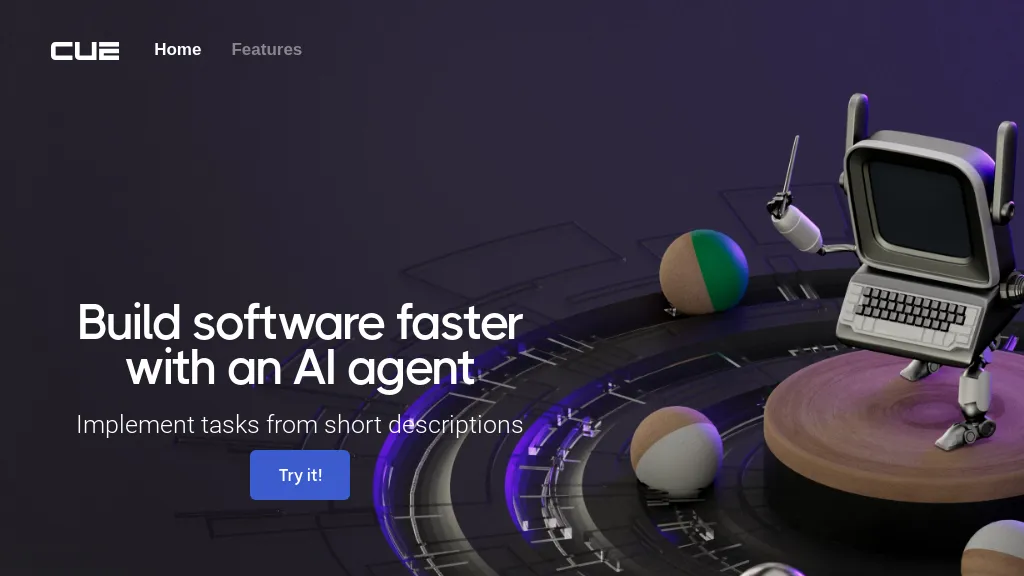What is Cue?
The AI Tool, Cue, is designed to help developers build software faster by providing an AI agent that can assist with various tasks. With Cue, you can accelerate your development process by implementing modules, refactoring code, and writing tests more efficiently. It also offers a fast VSCode extension and a useful GitHub app that allows you to easily create pull requests for your repositories. One of the key features of Cue is its ability to handle tasks in the background, enabling you to focus on other important aspects of your project. Try Cue now and experience a significant boost in your software development workflow.
⭐ Cue Core features
- ✔️ Task assistance
- ✔️ Module implementation
- ✔️ Code refactoring
- ✔️ Test writing efficiency
- ✔️ Background task handling