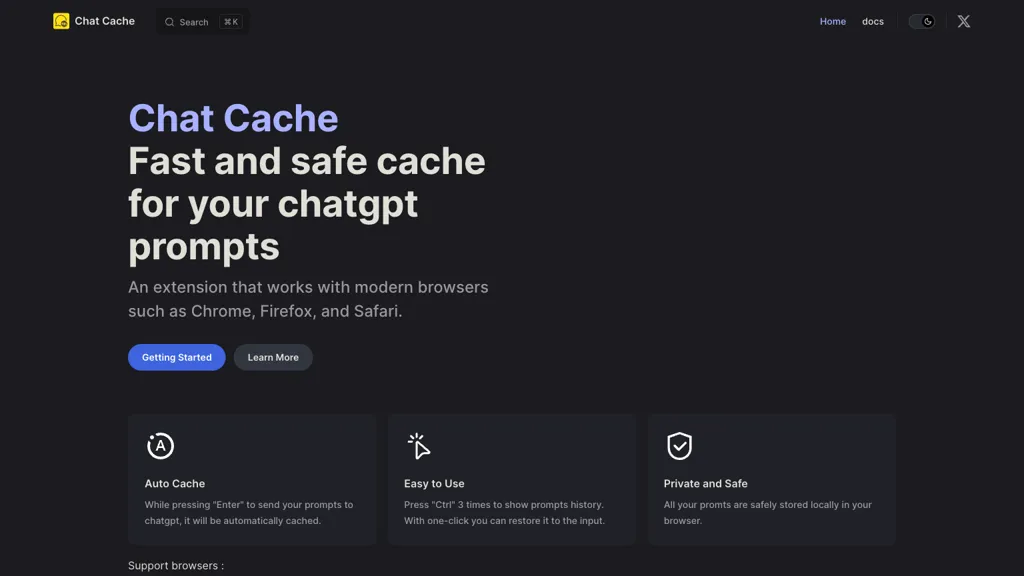What is Chat Cache?
Chat Cache AI Tool, Chat Cache AI tool provides a fast and secure way to cache ChatGPT prompts for efficient browsing. It seamlessly works on popular browsers like Chrome, Firefox, and Safari. Simply press Enter to automatically cache prompts. Easily access prompt history by pressing Ctrl three times.
⭐ Chat Cache Core features
- ✔️ Efficient Browsing
- ✔️ Works on popular browsers
- ✔️ Automatically cache prompts
- ✔️ Easy access to prompt history
- ✔️ Securely store prompts locally