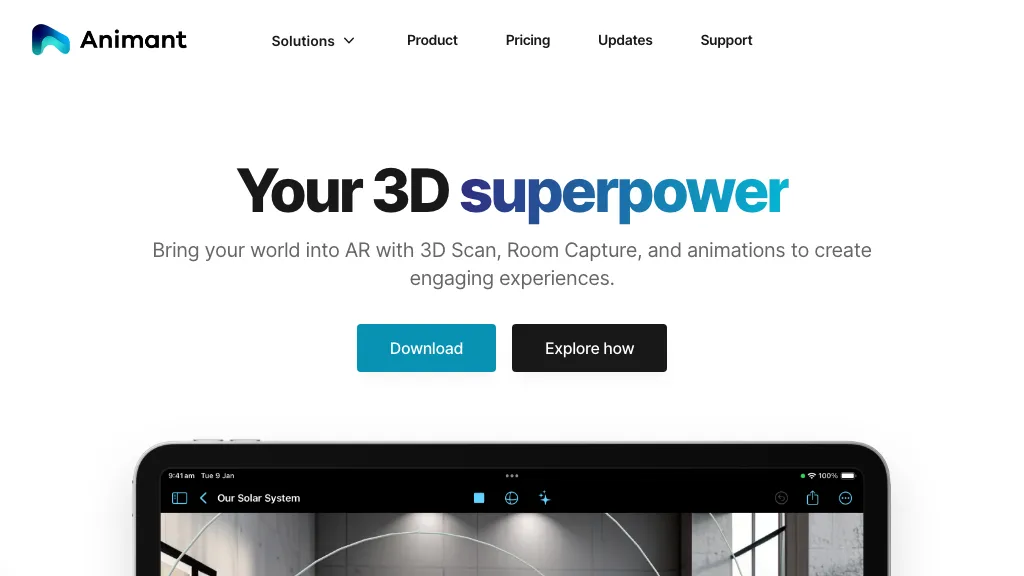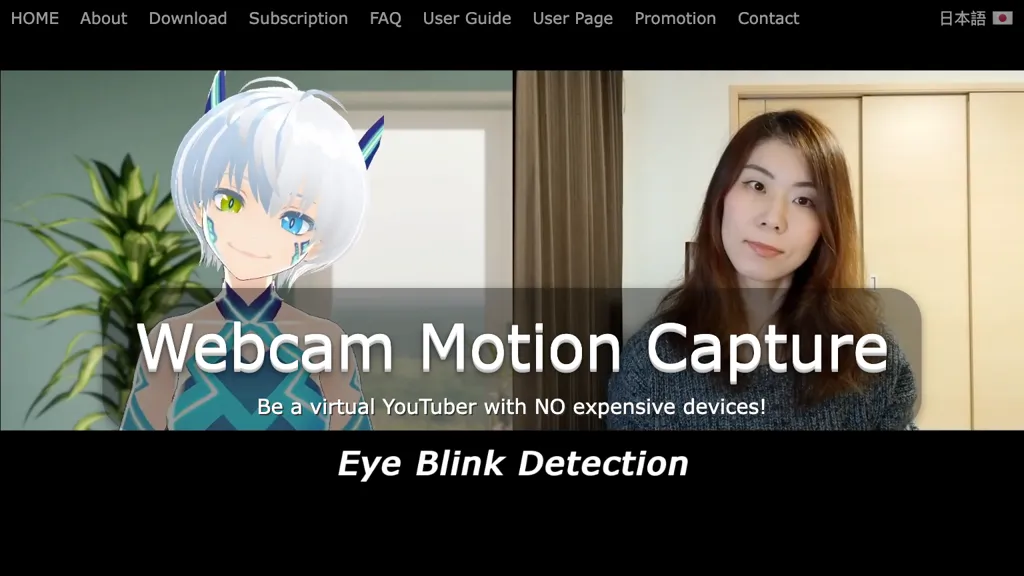Compare Animant vs Webcam Motion Capture ⚖️
Animant has a rating of 5 based on 1 of ratings and Webcam Motion Capture has a rating of 3 based on 2 of ratings. Compare the similarities and differences between software options with real user reviews focused on features, ease of use, customer service, and value for money.
📝 Animant Description
Animant is an AI-powered tool for creating interactive AR scenes, 3D scanning, and room capture. It allows users to build interactive 3D scenes without prior knowledge of 3D animation. The tool supports object capture, external lighting, physics, and realistic textures.
📝 Webcam Motion Capture Description
Webcam Motion Capture is an AI tool that utilizes webcams to control 3D avatars with precise hand and finger tracking for lifelike animations. It also features facial expressions, eye gaze, and lip sync, making it versatile for content creation and compatible with popular design software and game engines.
Animant Key Features
✨ 3d scene creation
✨ 3d object generation
✨ Ar scene interactivity
✨ Room capture
✨ Product demo creation
✨ 3d object generation
✨ Ar scene interactivity
✨ Room capture
✨ Product demo creation
Webcam Motion Capture Key Features
✨ 3D avatar control
✨ Hand and finger tracking
✨ Head tracking
✨ Facial expression tracking
✨ Real-time hand tracking
✨ Hand and finger tracking
✨ Head tracking
✨ Facial expression tracking
✨ Real-time hand tracking
👍 Animant Ratings
5 1 ratings
Value for money:
5.0
Ease of Use:
5.0
Performance:
5.0
Features:
5.0
Support:
5.0
👍 Webcam Motion Capture Ratings
3 2 ratings
Value for money:
3.0
Ease of Use:
3.0
Performance:
3.0
Features:
3.0
Support:
3.0