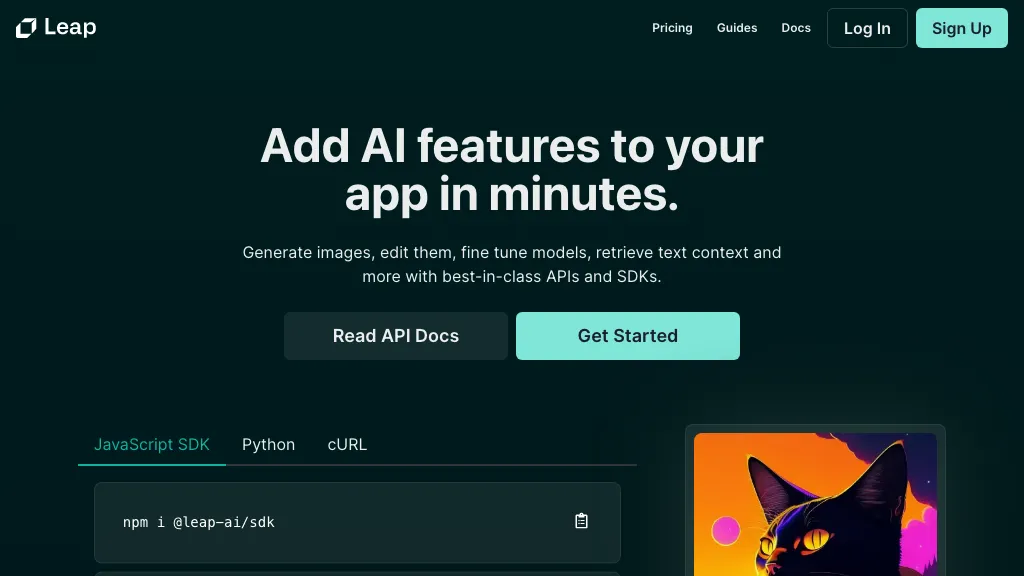What is Leap?
Add AI functionalities to your app in minutes using Leap AI. The Leap AI tool allows users to generate images, edit them, and fine-tune models using pre-trained models. It also offers the ability to retrieve relevant context from uploaded text documents. The tool provides API SDKs and users can access the API documentation to get started.
⭐ Core features & benefits
Leap offers a variety of features and benefits that make it a top choice for a variety of use cases. These are some of the key features:
- ✔️ Image generation
- ✔️ Image editing
- ✔️ Model fine-tuning
- ✔️ Context retrieval
- ✔️ Api sdk availability